RibbonPageGroup.State Property
Gets or sets whether the group is always expanded, collapsed, or automatically switches between the expanded and collapsed state depending on the available space.
Namespace: DevExpress.XtraBars.Ribbon
Assembly: DevExpress.XtraBars.v24.2.dll
NuGet Package: DevExpress.Win.Navigation
#Declaration
[DefaultValue(RibbonPageGroupState.Auto)]
[DXCategory("Layout")]
[XtraSerializableProperty]
public RibbonPageGroupState State { get; set; }#Property Value
| Type | Default | Description |
|---|---|---|
| DevExpress. |
Auto | A DevExpress. |
#Remarks
The DevExpress.XtraBars.Ribbon.RibbonPageGroupState enumeration provides the following states:
Expanded - all items are always visible regardless of the available space.
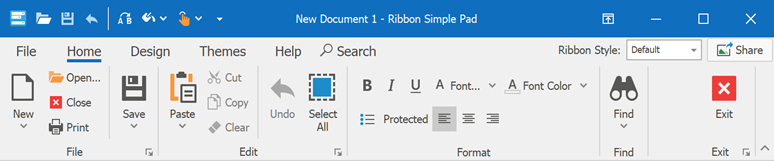
Collapsed - items are hidden, a click on a collapsed group invokes a drop-down menu that contains the hidden items.
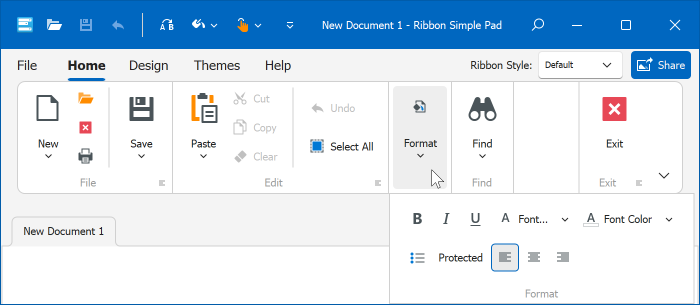
- Auto (the default mode) - the group automatically collapses when there is insufficient space to display all items.