TileBar.SelectionColorMode Property
Gets or sets whether selected tiles within this TileBar should paint their selection borders with their own background colors, or with an external color specified by the TileControl.SelectionColor property.
Namespace: DevExpress.XtraBars.Navigation
Assembly: DevExpress.XtraBars.v25.2.dll
NuGet Package: DevExpress.Win.Navigation
Declaration
Property Value
| Type | Default | Description |
|---|---|---|
| DevExpress.XtraBars.Navigation.SelectionColorMode | Default | A DevExpress.XtraBars.Navigation.SelectionColorMode enumerator value that specifies which color should be used to paint tile selection borders. |
Remarks
If the TileControl.AllowSelectedItem property is set to true, end-users can select TileBar tiles by clicking them. Selected tiles display a selection border around them (see the figure below).
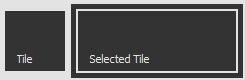
The SelectionColorMode property allows you to choose what color should be used for this selection border.
- Default - the color assigned to the TileControl.SelectionColor property will be used.
- UseItemBackColor - the border will be painted with the same color as the related tile’s background color.
For both scenarios you can additionally specify the selection border’s width. To do so, use the TileBar.SelectionBorderWidth property.