OptionsMinimizing.PopupFormAutoHeightMode Property
Gets or sets whether the pop-up form fits the content or has a predefined fixed height.
Namespace: DevExpress.XtraBars.Navigation
Assembly: DevExpress.XtraBars.v25.2.dll
NuGet Package: DevExpress.Win.Navigation
Declaration
Property Value
| Type | Default | Description |
|---|---|---|
| AccordionPopupFormAutoHeightMode | Default | A value that specifies whether the pop-up form fits the content or has a predefined fixed height. |
Available values:
| Name | Description |
|---|---|
| Default | The mode is not specified explicitly. Enables the None mode. |
| None | The pop-up form has a predefined fixed height. The height does not depend on the content, panert form, etc.
|
| FitContent | The pop-up form height matches the content height.
|
Property Paths
You can access this nested property as listed below:
| Object Type | Path to PopupFormAutoHeightMode |
|---|---|
| AccordionControl |
|
Remarks
If the control is minimized (see AccordionControl.OptionsMinimizing.State), it displays a pop-up form when the user clicks an element.
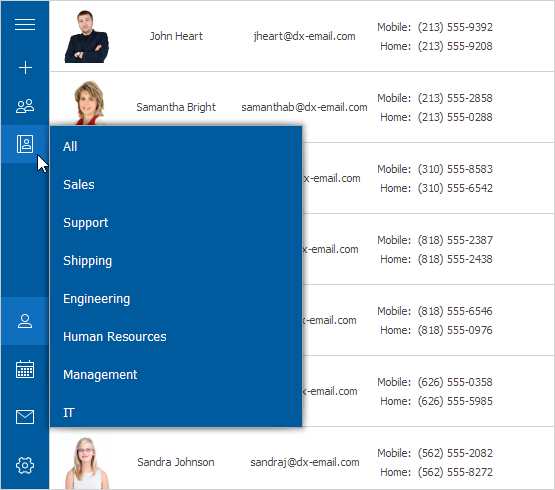
You can use the AccordionControl.OptionsMinimizing.PopupFormAutoHeightMode property to specify how the control calculates the form height.
To open the pop-up form in code, call the ShowPopupForm method. For instance, you can open the form when the mouse pointer hovers an item. To check if the form is already displayed, use the IsPopupFormShown property. To close the form, call the ClosePopupForm() method.

