HyperlinkClickMode Enum
Contains values that specify how users can activate hyperlinks embedded in control headers.
Namespace: DevExpress.Utils.Drawing
Assembly: DevExpress.Utils.v25.2.dll
NuGet Packages: DevExpress.Utils, DevExpress.Wpf.Core
Declaration
Members
| Name | Description |
|---|---|
Default
|
The same as the None option. |
CtrlClick
|
A hyperlink is activated on a mouse click when the CTRL key is pressed down. |
Click
|
A hyperlink is activated on a mouse click. |
None
|
Do not activate a hyperlink on a mouse pointer hover or click event. |
Related API Members
The following properties accept/return HyperlinkClickMode values:
Remarks
You can display hyperlinks in the following control headers when HTML-inspired Text Formatting is enabled:
- Data Grid — Column headers (GridColumn.Caption) and band headers (GridBand.Caption) in GridView, BandedGridView, and AdvBandedGridView.
- Tree List — Column headers (TreeListColumn.Caption) and band headers (TreeListBand.Caption) .
- Vertical Grid — Row captions (row.RowProperties.Caption) and record headers (VGridControl.RecordHeaderFormat).
- Property Grid — Row captions (row.RowProperties.Caption).
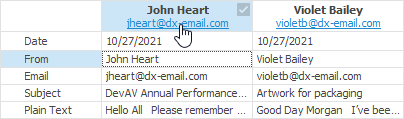
The default behavior is to display hyperlinks, but restrict their activation on mouse events. Set a control’s HyperlinkClickMode property to Click or CtrlClick to allow users to activate hyperlinks. To perform actions when a hyperlink is clicked, handle the control’s HyperlinkClick event.
Data Grid API:
- view.OptionsBehavior.HyperlinkClickMode
- GridView.HyperlinkClick
- BandedGridView.HyperlinkClick
- view.OptionsView.AllowHtmlDrawHeaders
Tree List API:
Vertical Grid and Property Grid API: