VGridControlBase.HyperlinkClick Event
Fires when a hyperlink in a row header or record header is activated.
Namespace: DevExpress.XtraVerticalGrid
Assembly: DevExpress.XtraVerticalGrid.v25.2.dll
NuGet Packages: DevExpress.Win.Navigation, DevExpress.Win.VerticalGrid
Declaration
[DXCategory("Action")]
public event EventHandler<VGridHyperlinkClickEventArgs> HyperlinkClickEvent Data
The HyperlinkClick event's data class is DevExpress.XtraVerticalGrid.Events.VGridHyperlinkClickEventArgs.
Remarks
The control’s OptionsView.AllowHtmlText property enables the use of HTML tags to format text in the following elements:
Row captions (row.Properties.Caption) in the VGridControl and PropertyGridControl.
A row’s OptionsRow.AllowHtmlText property allows you to enable or disable HTML tags for individual rows, and thus override the control’s OptionsView.AllowHtmlText setting.
Record headers in the VGridControl.
You can use HTML tags to insert hyperlinks. The default behavior is to display hyperlinks, but restrict their activation on mouse events.
Set the control’s OptionsBehavior.HyperlinkClickMode property to Click to allow users to activate hyperlinks on a mouse click. Set this property to CtrlClick to activate hyperlinks on a mouse click combined with the CTRL key.
Handle the control’s HyperlinkClick event to perform actions when a hyperlink is activated.
Example
In the following example, a Vertical Grid’s record headers contain hyperlinks that display employees’ e-mails. The VGridOptionsBehavior.HyperlinkClickMode property is set to CtrlClick to allow users to activate hyperlinks on a mouse click when the CTRL key is pressed down. The VGridControlBase.HyperlinkClick event handler starts a process that opens a clicked hyperlink.
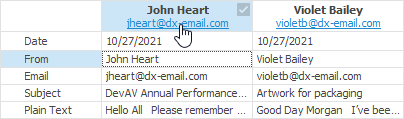
private void Form1_Load(object sender, EventArgs e) {
BindingList<Message> list = new BindingList<Message>();
list.Add(new Message() { Date = DateTime.Now, Email = "jheart@dx-email.com", From = "John Heart", PlainText = "Hello All Please remember that I’ve rescheduled...", Subject = "DevAV Annual Performance Review" });
list.Add(new Message() { Date = DateTime.Now, Email = "violetb@dx-email.com", From = "Violet Bailey", PlainText = "Good Day Morgan I’ve been asked by the sales team...", Subject = "Artwork for packaging" });
vGridControl1.DataSource = list;
vGridControl1.OptionsView.ShowRecordHeaders = true;
vGridControl1.OptionsView.AllowHtmlText = true;
vGridControl1.RecordHeaderFormat = "<b>{From}</b><br><a href=mailto:{Email}>{Email}</a>";
vGridControl1.Appearance.RecordHeader.TextOptions.WordWrap = DevExpress.Utils.WordWrap.Wrap;
vGridControl1.RecordWidth = 150;
vGridControl1.OptionsBehavior.HyperlinkClickMode = DevExpress.Utils.Drawing.HyperlinkClickMode.CtrlClick;
vGridControl1.HyperlinkClick += VGridControl1_HyperlinkClick;
}
private void VGridControl1_HyperlinkClick(object sender, DevExpress.XtraVerticalGrid.Events.HyperlinkClickEventArgs e) {
if (e.Link.StartsWith("mailto:"))
System.Diagnostics.Process.Start(e.Link);
}
public class Message {
public DateTime Date { get; set; }
public string From { get; set; }
public string Email { get; set; }
public string Subject { get; set; }
public string PlainText { get; set; }
}