Card Expand Button
The expand buttons allow end-users to expand and collapse individual cards. They are displayed at the right edge of card captions.
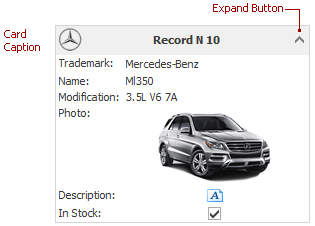
The following table lists the main properties that affect element appearance.
Custom Draw Event | |
Visibility | |
Methods to Expand/Collapse | CardView.ExpandAll, CardView.CollapseAll, CardView.SetCardCollapsed The CardOptionsBehavior.AllowExpandCollapse property. |
See Also