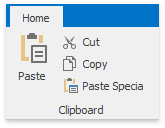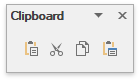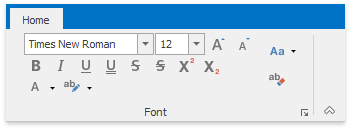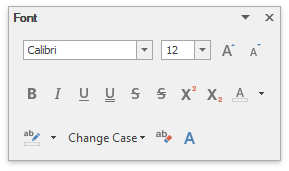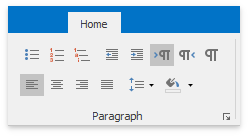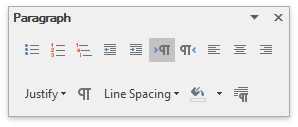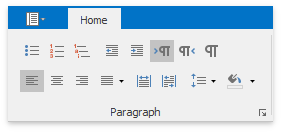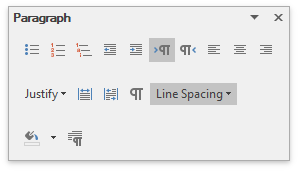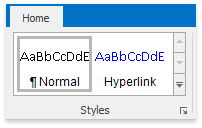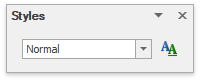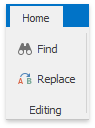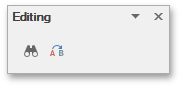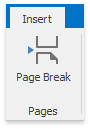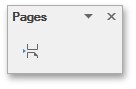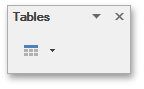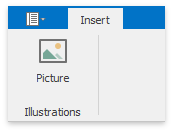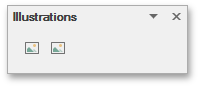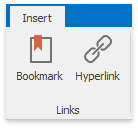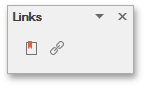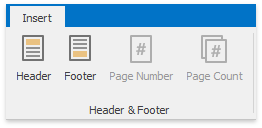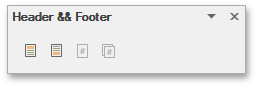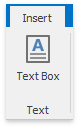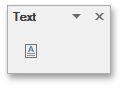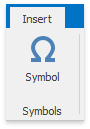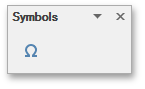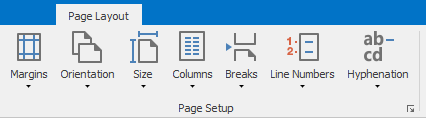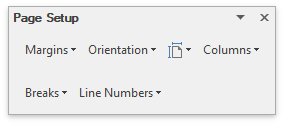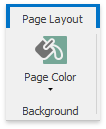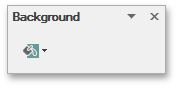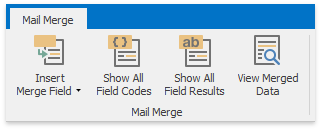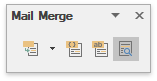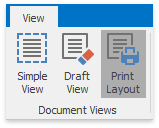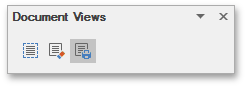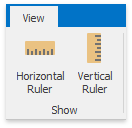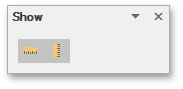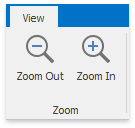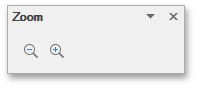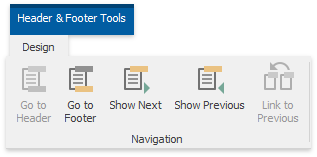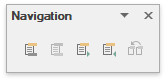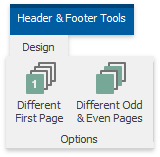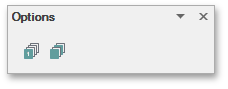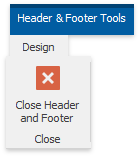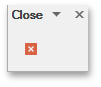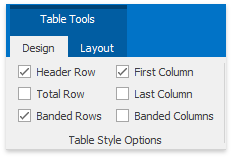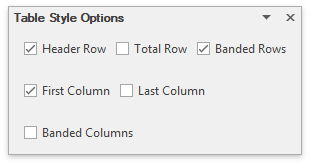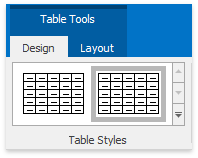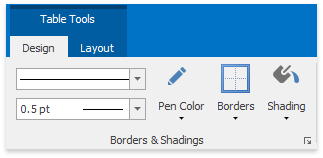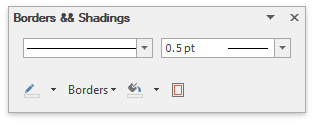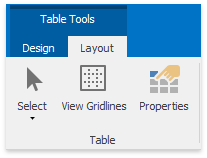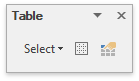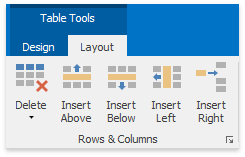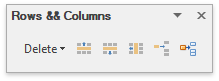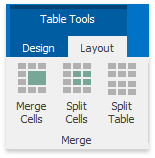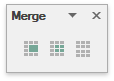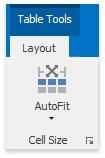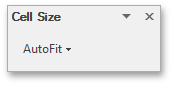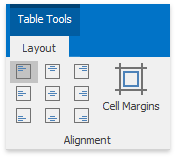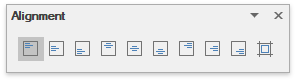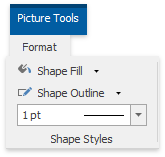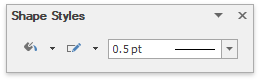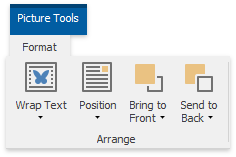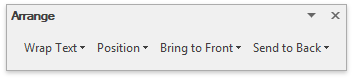Command UI in Rich Text Editor for WinForms
- 3 minutes to read
You can add a set of toolbars or ribbon tabs to your Rich Text Editor application. Toolbars and ribbons contain commands that allow users to perform basic operations (format and edit text, create lists, add headers and footers, insert tables, mail merge, etc.). For examples on how to add a command UI to the RichEditControl, refer to the following help topic: Getting Started.
Tip
Bar and ribbon items are generated with vector icons. To switch to bitmap icons, set the WindowsFormsSettings.AllowDefaultSvgImages property to DefaultBoolean.False on application startup.
This topic lists available toolbars, commands corresponding to buttons on each toolbar and ribbon group, and other topics related to these features.
- File
- Home
- Insert
- Page Layout
- References
- Mail Merge
- Review
- View
- Header & Footer Tools
- Table Tools
- Picture Tools
File
| Ribbon Page Group | Toolbar | Commands | Read more… |
|---|---|---|---|
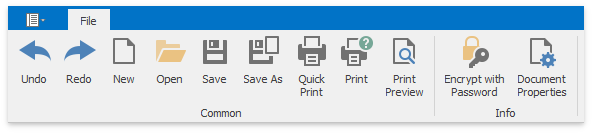 |
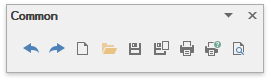  |
UndoCommand RedoCommand CreateEmptyDocumentCommand LoadDocumentCommand SaveDocumentCommand SaveDocumentAsCommand QuickPrintCommand PrintCommand PrintPreviewCommand ShowDocumentPropertiesFormCommand DevExpress.XtraRichEdit.Commands.EncryptDocumentCommand |
Import and Export Supported Formats How to: Create a New Document with the RichEdit Control How to: Load a Document into the RichEditControl How to: Save a Document in the RichEdit Control Restrictions and Protection |
Home
Note
If you hide items in the Paragraph group, make sure that items for RTL text are also hidden.
Insert
Page Layout
References
| Ribbon Page Group | Toolbar | Commands | Read more… |
|---|---|---|---|
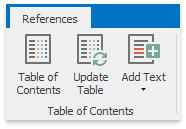 |
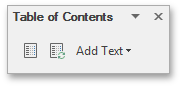 |
InsertTableOfContentsCommand UpdateTableOfContentsCommand SetParagraphBodyTextLevelCommand SetParagraphHeading1LevelCommand SetParagraphHeading2LevelCommand SetParagraphHeading3LevelCommand SetParagraphHeading4LevelCommand SetParagraphHeading5LevelCommand SetParagraphHeading6LevelCommand SetParagraphHeading7LevelCommand SetParagraphHeading8LevelCommand SetParagraphHeading9LevelCommand SetParagraphBodyTextLevelCommand |
Table of Contents |
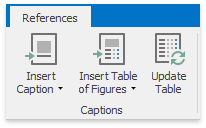 |
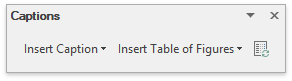 |
InsertFiguresCaptionCommand InsertTablesCaptionCommand InsertEquationsCaptionCommand InsertTableOfFiguresCommand InsertTableOfTablesCommand InsertTableOfEquationsCommand UpdateTableOfContentsCommand |
|
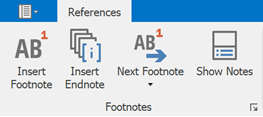 |
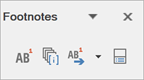 |
InsertFootnoteCommand InsertEndnoteCommand NextFootnoteCommand NextEndnoteCommand PreviousFootnoteCommand PreviousEndnoteCommand OpenShowNoteFormCommand ShowNotesFormCommand |
Footnotes and Endnotes |
Mail Merge
Review
| Ribbon Page Group | Toolbar | Commands | Read more… |
|---|---|---|---|
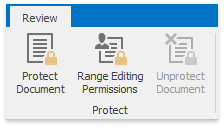 |
 |
ProtectDocumentCommand ShowRangeEditingPermissionsFormCommand UnprotectDocumentCommand |
Restrictions and Protection Range Permissions Document Protection Dialogs Editing Permissions Dialog |
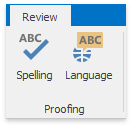 |
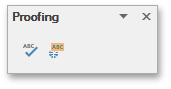 |
CheckSpellingCommand ShowLanguageFormCommand |
Spell Checking |
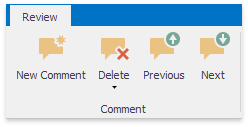 |
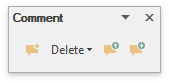 |
NewCommentCommandNextCommentCommand PreviousCommentCommand DeleteOneCommentCommand |
Comments |
| ToggleTrackChangesCommand ToggleTrackChangesBarItemCommand ToggleLockTrackingCommand ChangeDisplayForReviewModeCommand ShowMarkupCommand ViewCommentsCommand ReviewersCommand ShowReviewingPaneCommand |
Track Changes Comments |
||
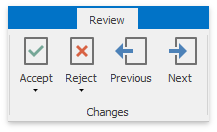 |
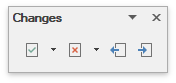 |
AcceptAllChangesCommand AcceptAllChangesAndStopTracking AcceptAllChangesShownCommand RejectAllChangesCommand RejectAllChangesAndStopTracking RejectAllChangesShownCommand NextChangeCommand PreviousChangeCommand |
Track Changes |
View
Header and Footer Tools
Table Tools
Picture Tools
Note
The Command UI executes commands that can throw unhandled exceptions if a problem occurs. To prevent application failure, subscribe to the RichEditControl.UnhandledException event and set the RichEditUnhandledExceptionEventArgs.Handled property to true.