InsertFloatingObjectPictureCommand Class
Inserts a picture from a file.
Namespace: DevExpress.XtraRichEdit.Commands
Assembly: DevExpress.RichEdit.v25.2.Core.dll
NuGet Package: DevExpress.RichEdit.Core
Declaration
Remarks
The InsertFloatingObjectPictureCommand command invokes a file selection dialog that enables you to specify a picture. The picture is inserted into a document and anchored to the currently selected position and paragraph. The Shape.TextWrapping property of a created shape is set to TextWrappingType.InLineWithText.
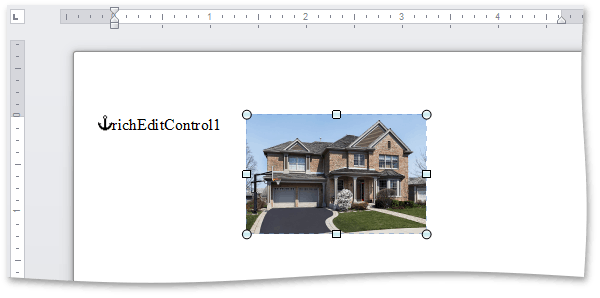
Note
Use the ShapeCollection.InsertPicture API method to insert an image as a floating object.
Inheritance
Object
Command
DevExpress.Utils.Commands.ControlCommand<IRichEditControl, RichEditCommandId, DevExpress.XtraRichEdit.Localization.XtraRichEditStringId>
DevExpress.XtraRichEdit.Commands.RichEditCommandBase<DevExpress.XtraRichEdit.Localization.XtraRichEditStringId>
RichEditCommand
RichEditMenuItemSimpleCommand
MultiCommand
DevExpress.XtraRichEdit.Commands.TransactedMultiCommand
DevExpress.XtraRichEdit.Commands.TransactedInsertObjectCommand
InsertFloatingObjectPictureCommand
See Also