PivotSerializationOptions.AddNewGroups Attached Property
Gets or sets whether the groups that currently exist in the PivotGrid, but do not exist in a layout when it’s restored, should be retained. This is an attached property.
Namespace: DevExpress.Xpf.PivotGrid
Assembly: DevExpress.Xpf.PivotGrid.v25.2.dll
NuGet Package: DevExpress.Wpf.PivotGrid
Declaration
Returns
| Type | Description |
|---|---|
| Boolean | true to retain the groups that currently exist in the PivotGrid but don’t exist in the layout being restored; false to destroy these groups. |
Remarks
This option affects how the PivotGrid’s layout is restored. If the AddNewGroups property is set to true, the groups that exist in the current layout but do not exist in the layout being restored, will be retained. Otherwise, these groups will be destroyed.
To learn more, see Save and Restore Layout.
Example: Update Pivot Grid Layout on Restore
The example below shows how to manage the layout when you restore the Pivot Grid.
The example contains two Pivot Grid controls with the following fields:
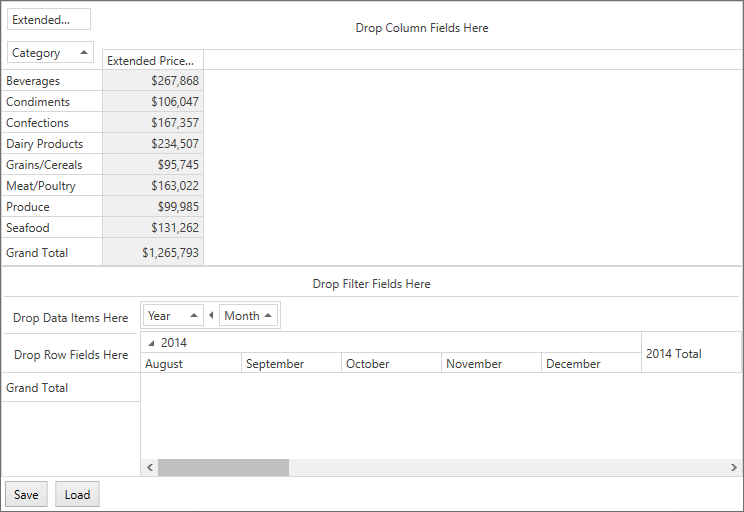
The SaveLayout button uses the PivotGridControl.SaveLayoutToStream method to save the pivotGridControlOld layout to memory streams.
The RestoreLayout button uses the PivotGridControl.RestoreLayoutFromStream method to restore the saved layout to pivotGridControlNew.
The following options allows you to combine fields from different Pivot Grid controls on restore:
PivotSerializationOptions.AddNewFields set to
truekeeps the field in thepivotGridControlNewcontrol when you restore the layout.PivotSerializationOptions.RemoveOldFields set to
falseadds fields frompivotGridControlOldtopivotGridControlNew.PivotSerializationOptions.AddNewGroupsset totruekeeps the Year-Quarter group of thepivotGridControlNewwhen you restore the layout.PivotGridControl.LayoutUpgradeEvent event adds the Quantity field to
pivotGridControlNew‘s data area when you restore the layout.
The following image shows the resulting layout when you save the pivotGridControlOld layout and restore it to pivotGridControlNew:
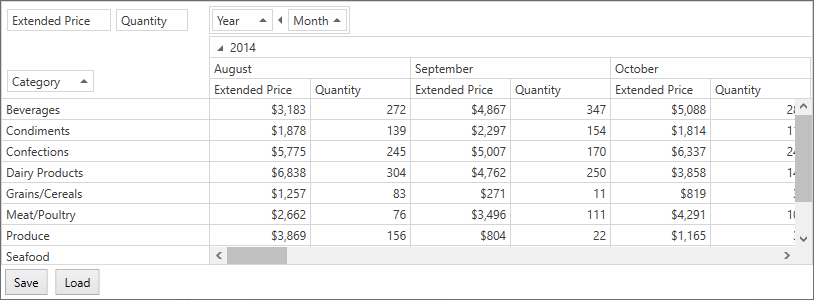
using DevExpress.Xpf.PivotGrid;
using System.IO;
using System.Windows;
namespace HowToSaveAndRestoreLayoutFromStream {
public partial class MainWindow : Window {
// Create a MemoryStream instance.
System.IO.Stream LayoutStream = new System.IO.MemoryStream();
public MainWindow() {
InitializeComponent();
PivotGridGroup group = pivotGridControlNew.Groups.Add(fieldYear, fieldMonth);
}
private void buttonSave_Click(object sender, RoutedEventArgs e) {
// Save the layout to a stream.
pivotGridControlOld.SaveLayoutToStream(LayoutStream);
}
private void buttonLoad_Click(object sender, RoutedEventArgs e) {
LayoutStream.Position = 0;
LayoutStream.Seek(0, SeekOrigin.Begin);
// Load the layout from the stream.
pivotGridControlNew.RestoreLayoutFromStream(LayoutStream);
}
private void pivotGridControlNew_LayoutUpgrade(object sender, PivotLayoutUpgradeEventArgs e) {
if (e.PreviousVersion == "1.0") {
var newField = new PivotGridField() {
DataBinding = new DataSourceColumnBinding("Quantity"),
Caption = "Quantity",
Name = "fieldQuantity",
Area = FieldArea.DataArea
};
pivotGridControlNew.Fields.Add(newField);
};
}
}
}
<Grid>
<Grid.RowDefinitions>
<RowDefinition />
<RowDefinition />
<RowDefinition Height="Auto" />
</Grid.RowDefinitions>
<dxpg:PivotGridControl Name="pivotGridControlOld"
DataSource="{Binding Path=Data, Source={StaticResource TypedSimpleSource}}"
DataProcessingEngine="Optimized"
dx:DXSerializer.LayoutVersion="1.0">
<dxpg:PivotGridControl.Fields>
<dxpg:PivotGridField Name="fieldCategory" Caption="Category" Area="RowArea">
<dxpg:PivotGridField.DataBinding>
<dxpg:DataSourceColumnBinding ColumnName="CategoryName"/>
</dxpg:PivotGridField.DataBinding>
</dxpg:PivotGridField>
<dxpg:PivotGridField Name="fieldExtendedPrice" Area="DataArea" CellFormat="c0">
<dxpg:PivotGridField.DataBinding>
<dxpg:DataSourceColumnBinding ColumnName="Extended Price"/>
</dxpg:PivotGridField.DataBinding>
</dxpg:PivotGridField>
</dxpg:PivotGridControl.Fields>
</dxpg:PivotGridControl>
<dxpg:PivotGridControl Grid.Row="1" Name="pivotGridControlNew"
DataSource="{Binding Path=Data, Source={StaticResource TypedSimpleSource}}"
DataProcessingEngine="Optimized"
dx:DXSerializer.LayoutVersion="2.0"
dxpg:PivotSerializationOptions.AddNewGroups="True"
dxpg:PivotSerializationOptions.AddNewFields="True"
dxpg:PivotSerializationOptions.RemoveOldFields="False"
LayoutUpgrade="pivotGridControlNew_LayoutUpgrade">
<dxpg:PivotGridControl.Fields>
<dxpg:PivotGridField Name="fieldYear" Area="ColumnArea" Caption="Year"
Group="{Binding ElementName=group}">
<dxpg:PivotGridField.DataBinding>
<dxpg:DataSourceColumnBinding ColumnName="OrderDate" GroupInterval="DateYear"/>
</dxpg:PivotGridField.DataBinding>
</dxpg:PivotGridField>
<dxpg:PivotGridField Name="fieldMonth" Area="ColumnArea" Caption="Month"
Group="{Binding ElementName=group}">
<dxpg:PivotGridField.DataBinding>
<dxpg:DataSourceColumnBinding ColumnName="OrderDate" GroupInterval="DateMonth"/>
</dxpg:PivotGridField.DataBinding>
</dxpg:PivotGridField>
</dxpg:PivotGridControl.Fields>
</dxpg:PivotGridControl>
<StackPanel Grid.Row="2" Orientation="Horizontal" >
<Button Name="buttonSave" Content="Save" Padding="8, 4, 8, 4"
Margin="4" Click="buttonSave_Click" ></Button>
<Button Name="buttonLoad" Content="Load" Padding="8, 4, 8, 4"
Margin="4" Click="buttonLoad_Click"></Button>
</StackPanel>
</Grid>