ThemedWindow.EnableAcrylic Property
Gets or sets whether the Acrylic effect is enabled. This is a dependency property.
Namespace: DevExpress.Xpf.Core
Assembly: DevExpress.Xpf.Core.v25.2.dll
NuGet Package: DevExpress.Wpf.Core
Declaration
Property Value
| Type | Default | Description |
|---|---|---|
| Boolean | false |
|
Remarks
Note
The Acrylic effect is available only in Windows 10.
Acrylic makes the ThemedWindow (including title bar) translucent to add a depth effect.
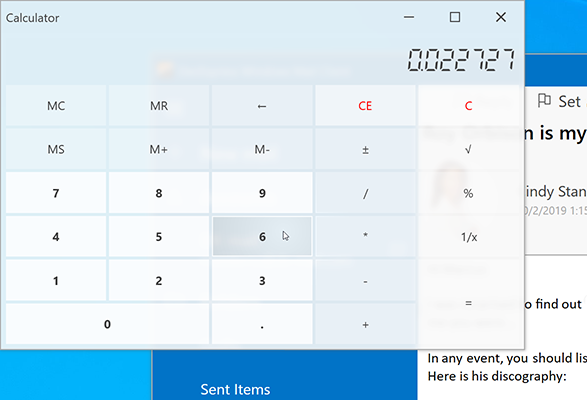
You can use the AcrylicColor or AcrylicOpacity property to specify the ThemedWindow‘s background color or opacity when the Acrylic effect is enabled.
When the Acrylic effect is enabled, the ThemedWindow.WindowKind property is set to WindowKind.Normal.
Related GitHub Examples
The following code snippet (auto-collected from DevExpress Examples) contains a reference to the EnableAcrylic property.
Note
The algorithm used to collect these code examples remains a work in progress. Accordingly, the links and snippets below may produce inaccurate results. If you encounter an issue with code examples below, please use the feedback form on this page to report the issue.