TabControlViewBase Class
Serves as a base class for the DXTabControl‘s views.
Namespace: DevExpress.Xpf.Core
Assembly: DevExpress.Xpf.Core.v25.2.dll
NuGet Package: DevExpress.Wpf.Core
Declaration
Related API Members
The following members return TabControlViewBase objects:
Remarks
The DXTabControl‘s layout, style and behavior settings are defined by view objects. The TabControlViewBase class provides basic functionality, common for all views.
The DXTabControl supports the following views:
Multiline View. In this view, if the number of tab headers is too large to entirely fit on a single line, the headers are arranged in multiple lines. As a result, all tab headers are displayed on the screen. The multi-line view is represented by the TabControlMultiLineView object.
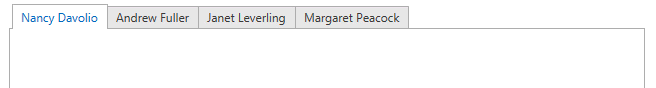
Scroll View. In this view, tab headers are displayed one after another in a single line. If the number of tab headers is too big to entirely fit into the Tab Header Panel, the DXTabControl displays scroll buttons. These buttons allow you to scroll through tab items. The scroll view is represented by the TabControlScrollView object.
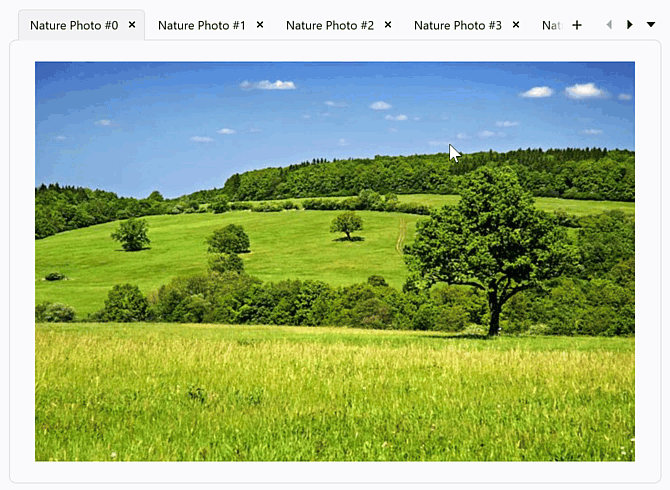
Stretch View. In this view, tab headers are displayed one after another in a single line. If the number of tab headers is too big to entirely fit in a single line of the Header Panel, the tab control stretches its tab headers. This type of view is represented by the TabControlStretchView object.
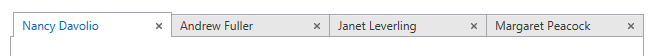
To apply a view to the DXTabControl, create an object of a descendant type and assign it to the DXTabControl.View property.
To learn more about the views, see Views.