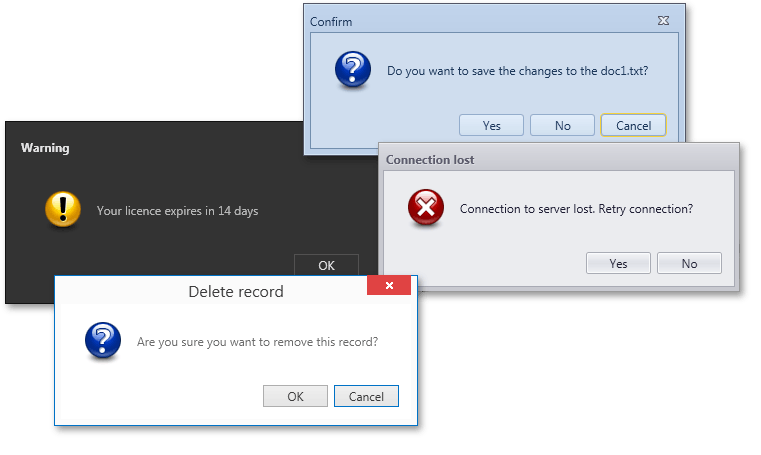DXMessageBox Class
A message box that can contain text, buttons, and symbols that inform and instruct the user.
Namespace: DevExpress.Xpf.Core
Assembly: DevExpress.Xpf.Core.v25.2.dll
NuGet Package: DevExpress.Wpf.Core
Declaration
Remarks
Tip
This class is outdated. Use the ThemedMessageBox class to display a message box with DevExpress visual themes support.
The following code snippet shows how to display the DXMessageBox window on the button click:
private void Button_Click_1(object sender, RoutedEventArgs e) {
DXMessageBox.Show(caption: "Dialog Header", messageBoxText: "This is your message", button: MessageBoxButton.OKCancel, icon: MessageBoxImage.Exclamation);
}

The DXMessageBox emulates standard Microsoft Windows message boxes. Use one of the DXMessageBox.Show methods to display a DXMessageBox with the desired text, icon, title and set of buttons. Some of these methods provide even more advanced options, such as which button is initially highlighted or what floating mode the DXMessageBox will use.
DXMessageBoxes fully support application themes. Refer to the List of DevExpress WPF Themes topic for more information on available themes.