PredefinedThemePalettes.EnhancedContrast Property
The Enhanced Contrast predefined theme palette.
Namespace: DevExpress.Xpf.Core
Assembly: DevExpress.Xpf.Core.v25.2.dll
NuGet Package: DevExpress.Wpf.Core
Declaration
Property Value
| Type | Description |
|---|---|
| PredefinedThemePalette | The Enhanced Contrast predefined theme palette. |
Remarks
The Enhanced Contrast predefined palette uses color combinations that help people with vision impairment distinguish text, borders, selection states, and other visual elements.
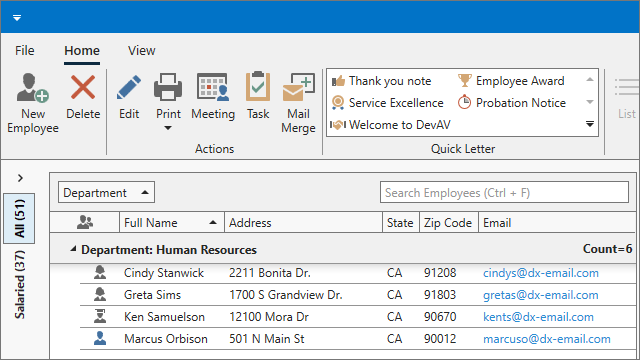
You can use the palette with the following application themes:
Apply the Palette In Code
- Reference the Mono.cecil NuGet package in your project.
- Call the Theme.RegisterPredefinedPaletteThemes method to enable predefined palettes.
Set the ApplicationThemeHelper.ApplicationThemeName property to the predefined palette name and base theme name combination.
See Also