Series Titles
- 2 minutes to read
A series title provides additional information on a series. Only the Pie, Donut, Nested Donut and Funnel series can be displayed with a title. You can add an unlimited number of titles to these series. Note that a chart can have common titles. Refer to the Chart Titles topic to learn more.
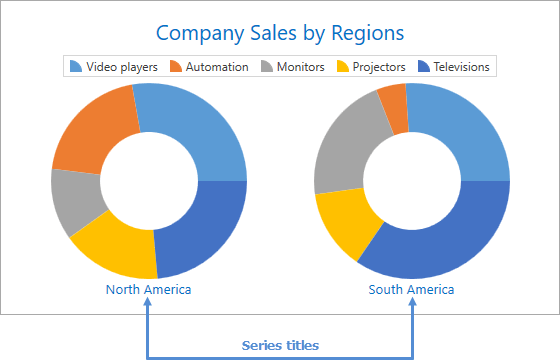
This document consists of the following sections:
Note
The Chart Control can hide its elements if there is insufficient space to display them. Elements are hidden in the following order:
- Legends
- Axis Titles
- Series Titles
- Pane Titles
- Axes
- Chart Title
- Breadcrumbs
To make the Chart Control always display its elements, disable the ChartControl.AutoLayout property.
How to Add a Title to a Series
The following markup shows how to add a title to the bottom of a Pie series:
<dxc:PieSeries2D>
<!-- ... -->
<dxc:PieSeries2D.Titles>
<dxc:Title Content="North America"
HorizontalAlignment="Center"
Dock="Bottom"/>
</dxc:PieSeries2D.Titles>
</dxc:PieSeries2D>
The table lists classes and properties that are used in the example above:
| Class or Property | Description |
|---|---|
| PieSeries.Titles | The series titles’ collection. |
| Title | An individual title. |
| TitleBase.Content | Speicifies title’s content. |
| TitleBase.HorizontalAlignment | Sets the title’s horizontal alignment. |
| TitleBase.VerticalAlignment | Sets the title’s vertical alignment. |
| Title.Dock | Specifies the title position relative to a series. |
How to Customize a Series Title’s Appearance
Use the following properties to modify the series title’s appearance:
- Assign a DataTemplate object to the TitleBase.ContentTemplate property to modify series title content’s appearance.
- Use the common appearance settings to customize a series title’s text: the Foreground, FontFamily, FontSize, FontStretch, FontStyle and FontWeight properties are inherited from the Control class.