Diagram
- 2 minutes to read
A diagram is a basic element, which visually contains panes, axes, series and its components.
The following image demonstrates a diagram within a chart.
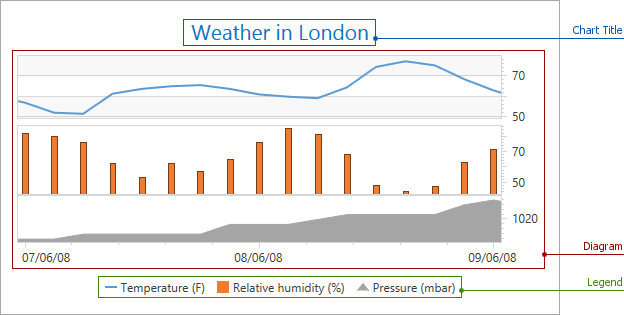
To view the Chart Control for WPF architecture schematically, refer to Chart Elements.
Note
The Chart Control can hide its elements if there is insufficient space to display them. Elements are hidden in the following order:
To make the Chart Control always display its elements, disable the ChartControl.AutoLayout property.
This document includes the following parts.
Overview
A diagram is a instance of the Diagram class descendant. At runtime, a diagram is accessed using the ChartControl.Diagram property.
To access a diagram at design time, click a diagram in the Chart Control to select it. Then, it is possible to specify diagram options for a current diagram in the Properties window.
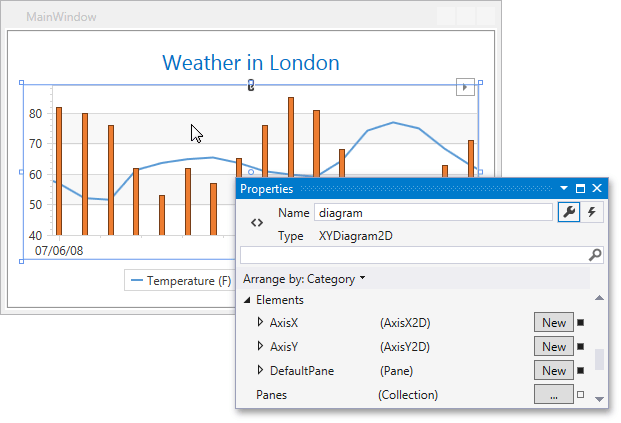
The Chart Control supports various diagram types. Links for diagram type topics are represented in the Diagram Types section.
Diagram Types
It is possible to add only one Diagram object to a chart. When a 2D XY Diagram is used, it is possible to plot multiple series on separate panes with additional axes. For more information, refer to the Panes and Primary and Secondary Axes documents.
Series and diagram are closely related. Each diagram type supports appropriate series types. To place several different series, you should ensure that their types are compatible. To learn more information, refer to the Series Type Compatibility document.
There are several features and settings available for different diagram types. The following table includes diagram types supported by the Chart Control. See the corresponding documents to get more information.
| Simple 2D Diagram | Simple 3D Diagram |
|---|---|
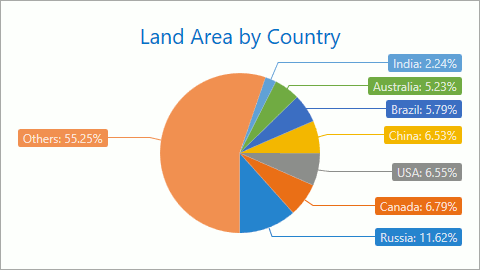 |
 |
| 2D XY Diagram | 3D XY Diagram |
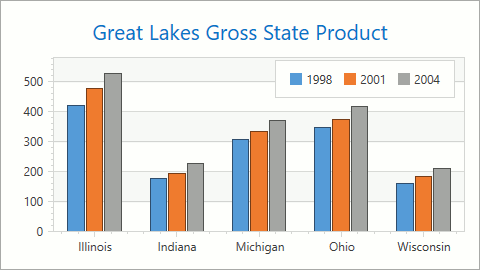 |
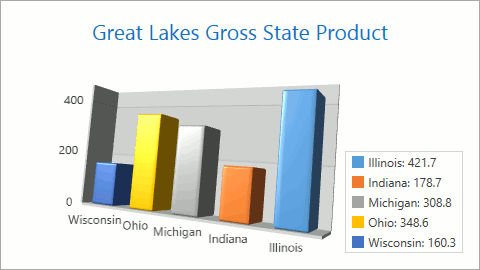 |
| 2D Polar Diagram | 2D Radar Diagram |
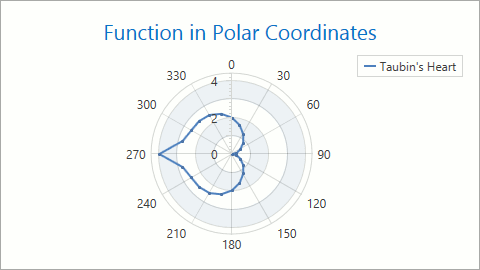 |
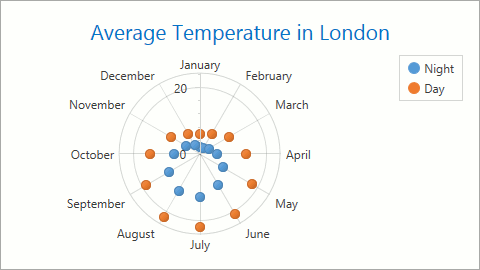 |