Simple 2D Diagram
- 2 minutes to read
The document highlights the Simple 2D Diagram’s specifics. This diagram displays series such as Pies and Donuts in a two-dimensional view.
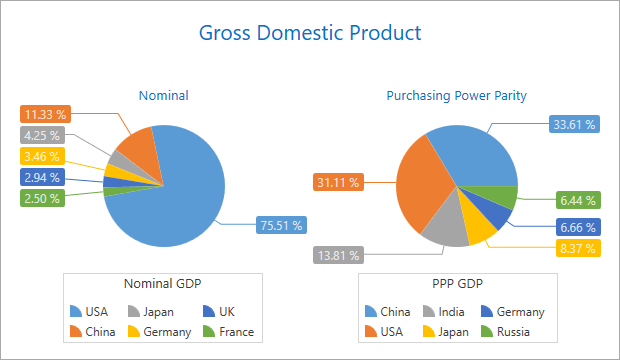
This document consists of the following sections:
Compatible Series Types
The diagram can only contain series of compatible types. You can add the following series to the Simple 2D Diagram:
| Series type | Image |
|---|---|
| Pie and Donut |  |
| Nested Donut |  |
| Funnel |  |
Refer to the Series Type Compatibility document to learn more about series compatibility.
How to Create a Chart with a Simple Diagram
The markup below demonstrates how to design a chart with a simple diagram that contains two pie series.
<dxc:ChartControl>
<!-- Simple diagram settings. -->
<dxc:SimpleDiagram2D Dimension="2"
LayoutDirection="Vertical">
<!-- The first Pie series settings. -->
<dxc:PieSeries2D>
<dxc:SeriesPoint Argument="A" Value="6"/>
<dxc:SeriesPoint Argument="B" Value="11"/>
<dxc:SeriesPoint Argument="C" Value="15"/>
</dxc:PieSeries2D>
<!-- The second Pie series settings. -->
<dxc:PieSeries2D>
<dxc:SeriesPoint Argument="A" Value="10"/>
<dxc:SeriesPoint Argument="B" Value="7"/>
<dxc:SeriesPoint Argument="C" Value="12"/>
</dxc:PieSeries2D>
</dxc:SimpleDiagram2D>
</dxc:ChartControl>
The markup uses the following classes and properties:
| Class or Property | Description |
|---|---|
| ChartControl | The Chart control. |
| SimpleDiagram2D | The 2D Simple diagram. |
| SimpleDiagram2D.Dimension | Specifies the number of pie charts that can be in one line (row or column). |
| SimpleDiagram2D.LayoutDirection | Specifies how separate series are relative to each other (horizontally or vertically). |
| PieSeries2D | A pie series. |
| SeriesPoint | A series point. |
| SeriesPoint.Argument | A series point’s argument. |
| SeriesPoint.Value | A series point’s value. |
You can also access a 2D Simple Diagram at runtime using the following code:
// Cast Diagram to the SimpleDiagram2D type.
SimpleDiagram2D diagram = chart.Diagram as SimpleDiagram2D;
if (diagram != null) {
// Access the diagram's options.
diagram.Dimension = 2;
diagram.LayoutDirection = LayoutDirection.Vertical;
}
See Also