TdxChartPieValueLabels Class
Declaration
TdxChartPieValueLabels = class(
TdxChartSeriesValueLabels
)Remarks
Value labels mark pie or doughnut slices.
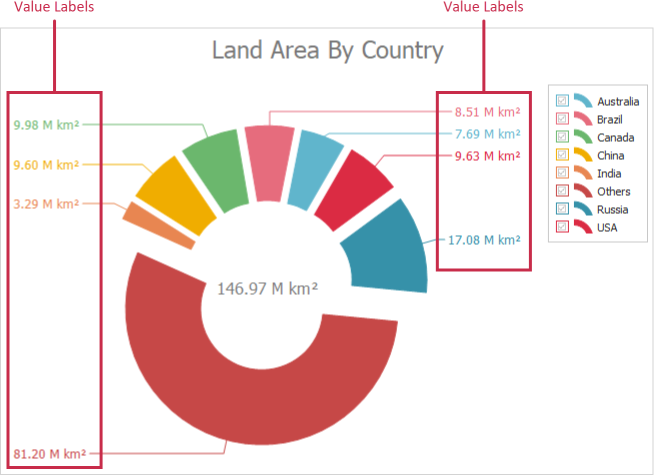
Main API Members
The list below outlines key members of the TdxChartPieValueLabels class that allow you to configure value labels.
- Visible
- Hides or displays value labels.
- Position
- Positions values on a simple diagram.
- LineLength
- Adjusts the length of lines that connect value labels to the corresponding series value slices.
- Appearance
- Provides access to general label appearance settings.
- TextFormat
- Specifies a custom value label formatting pattern.
- ResolveOverlappingMode | ResolveOverlappingIndent
- Specify how the Chart control resolves value label overlapping when labels are arranged outside series slices.
- MaxLineCount
- Limits the maximum number of text lines in a label.
- Assign
- Copies value label appearance and behavior settings between simple series.
Tip
You can handle the OnGetValueLabelDrawParameters event of a simple diagram to customize individual series value labels.
Direct TdxChartAxisValueLabels Class References
The ValueLabels property of Pie and Doughnut Views references a TdxChartPieValueLabels object.
Inheritance
See Also