TdxCustomChartControl.Legend Property
Provides access to the Chart control’s legend pane settings.
#Declaration
property Legend: TdxChartLegend read; write;#Property Value
| Type | Description |
|---|---|
| Tdx |
Stores chart legend settings. |
#Remarks
The Chart control displays a legend pane to list captions of all series whose ShowInLegend properties are set to TdxChartSeriesShowInLegend.Chart (default). The Chart control displays no legend pane if it has no such series or the Legend.Visible property is set to False.
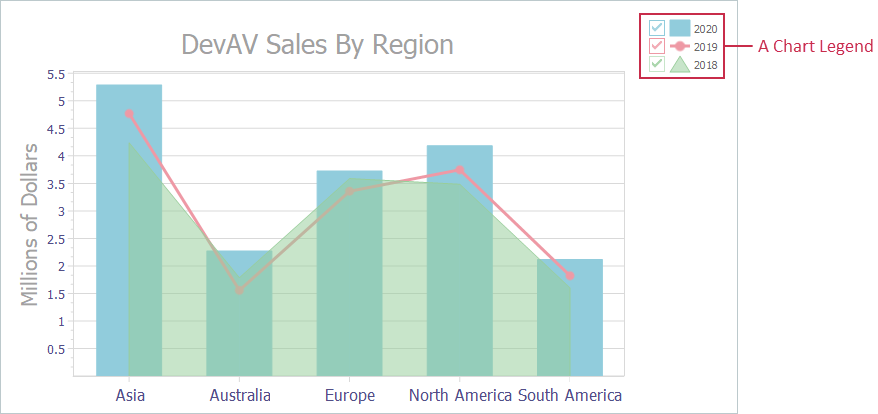
A series caption is displayed in its diagram‘s legend pane instead of the Chart control’s legend if the ShowInLegend property of the series is set to TdxChartSeriesShowInLegend.Diagram.
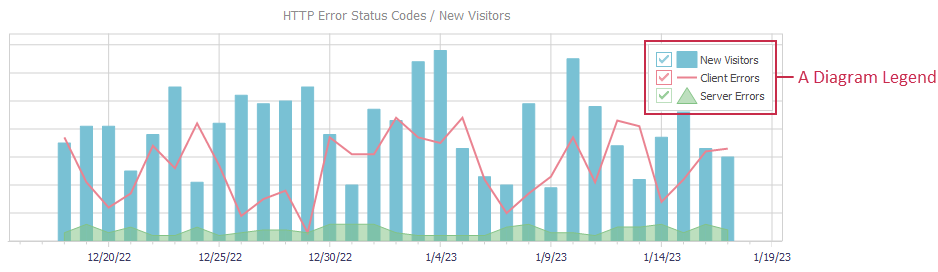
#End-User Interaction Options
A user can click check boxes of individual legend items to hide or display the corresponding chart series if its CheckableInLegend property is set to True.
You can set the Legend.ShowCheckBoxes property to False to hide these check boxes. Refer to the TdxChartLegend class description for information on all available options.
Note
Simple diagram series display data point arguments instead of captions in a diagram or chart legend.