TdxCustomChartControl.ToolTips Property
Provides access to chart tooltip settings.
Declaration
property ToolTips: TdxChartToolTips read; write;Property Value
| Type | Description |
|---|---|
| TdxChartToolTips | Stores chart tooltip settings. |
Remarks
Tooltips allow users to interact with a diagram and display additional information on series points under the mouse pointer. The TdxChartToolTips class implements simple tooltip and Crosshair Cursor settings at the Chart control level.
Simple Tooltips
Simple tooltips display a series caption and/or a series point value when a user hovers the mouse pointer over a series or a series point.
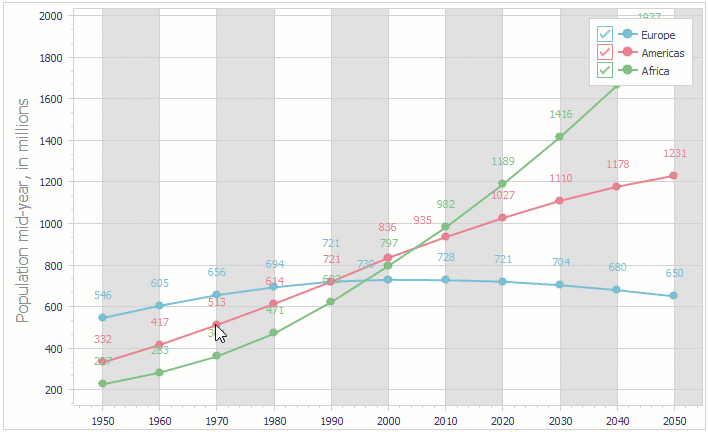
Crosshair Cursor
Crosshair Cursor is an advanced tooltip that can target multiple series points in an XY diagram and display additional information on them. In addition, you can display crosshair lines and axis labels to help users track the coordinates of target points or the mouse pointer position.
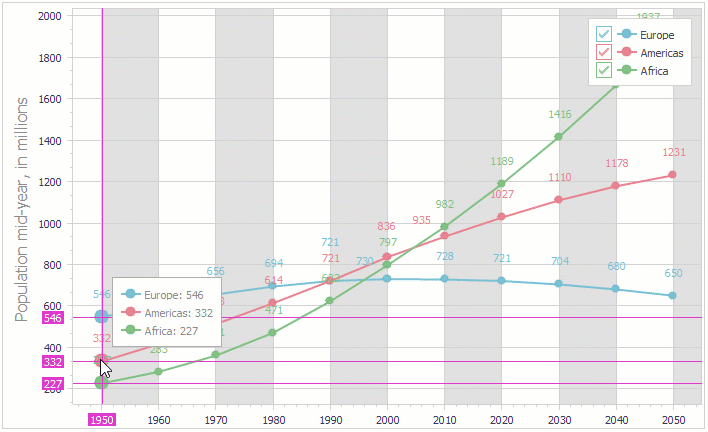
Chart Tooltip Settings
Set the ToolTips.DefaultMode property to TdxChartToolTipMode.Simple or TdxChartToolTipMode.Crosshair to display simple tooltips or enable the Crosshair Cursor mode. ToolTips.SimpleToolTipOptions and ToolTips.CrosshairOptions properties allow you to configure tooltip behavior in supported tooltip display modes.
Refer to the TdxChartToolTips class description for detailed information on all available options.
Tooltip Scaling in RAD Studio 10.3 and Earlier IDEs
Tooltips do not scale properly according to the current monitor DPI in projects built with Embarcadero RAD Studio® 10.3 and earlier IDEs due to a tooltip implementation bug in the VCL library.
To work around this bug, you need to place the TcxHintStyleController component on a form.