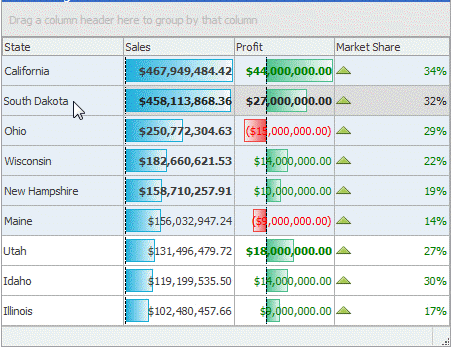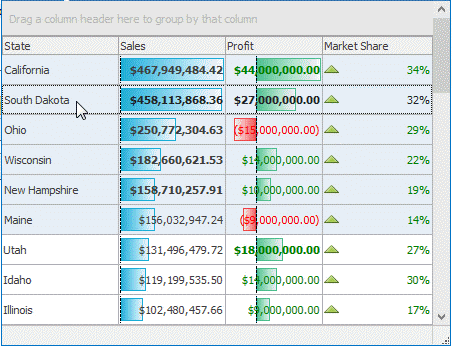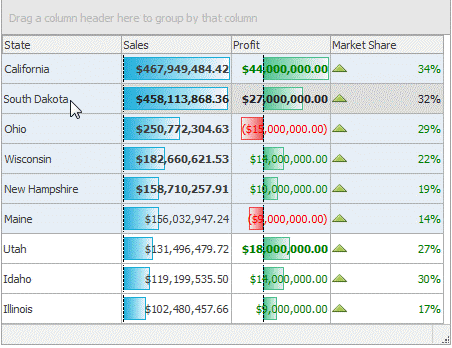TdxScrollbarMode Enum
Enumerates different scrollbar modes for DevExpress controls (TcxControl and TdxVCLControl descendants).
Declaration
TdxScrollbarMode = (
sbmDefault,
sbmTouch,
sbmClassic,
sbmHybrid
);Members
| Name | Description |
|---|---|
sbmDefault
|
Enables the default scrollbar mode. |
sbmTouch
|
Enables touch-friendly scrollbars that automatically hide when not in use. |
sbmClassic
|
Enables classic scrollbars found in desktop Windows applications. |
sbmHybrid
|
Enables hybrid scrollbars similar to those found in Universal Windows Platform (UWP) applications. |
Remarks
Options include:
Value | Description | Example |
|---|---|---|
|
| In this mode, the global scrollbar setting (that is, the root look & feel‘s ScrollbarMode property) determines if a control uses touch-friendly, hybrid, or classic scrollbars. If the global scrollbar mode is also sbmDefault, the cxDefaultIsTouchScrollUIModeEnabled global constant determines which type of scrollbars the control uses. |
|
|
| Touch-friendly scrollbar mode is enabled explicitly. Scrollbar buttons never appear in this mode, and the horizontal or vertical scrollbar thumb becomes visible only if the mouse pointer hovers over a control or scrolls through its content. Scroll thumbs disappear when the mouse pointer remains stationary or a user does not scroll content for some time. Note This mode enables touch-friendly scrollbars for all DevExpress controls, except TcxTreeView, TcxListView, TcxShellTreeView and TcxShellListView. These controls support only |
|
|
| Classic scrollbar mode is enabled explicitly. A control displays only classic scrollbars found in desktop Windows applications. The appearance of classic scrollbars depends on the selected skin, basic look & feel style, or Windows theme. Note All DevExpress controls support Classic scrollbar mode. |
|
|
| Hybrid scrollbar mode is explicitly enabled. The appearance and behavior of scrollbar is similar to that found in Universal Windows Platform (UWP) applications running under Microsoft Windows® 10. This mode is a hybrid between Note This mode enables hybrid scrollbars for all DevExpress controls, except for TcxImage, TdxPDFViewer, and TdxPSPreviewWindow. This enumeration value enables Touch-friendly scrollbar mode for the listed controls. |
|
Direct TdxScrollbarMode Type References
The following properties reference the TdxScrollbarMode type:
- TcxLookAndFeel.ScrollbarMode
- Specifies the active scrollbar mode at the level of an individual control.
- TcxCustomLookAndFeelController.ScrollbarMode
- Specifies the default scrollbar mode for all DevExpress controls in an application.