TdxPDFViewer Class
A PDF Viewer control.
Declaration
TdxPDFViewer = class(
TdxPDFCustomViewer
)Remarks
The PDF Viewer control is designed to view, manage, sign, and encrypt Portable Document Format (PDF) files in your application.
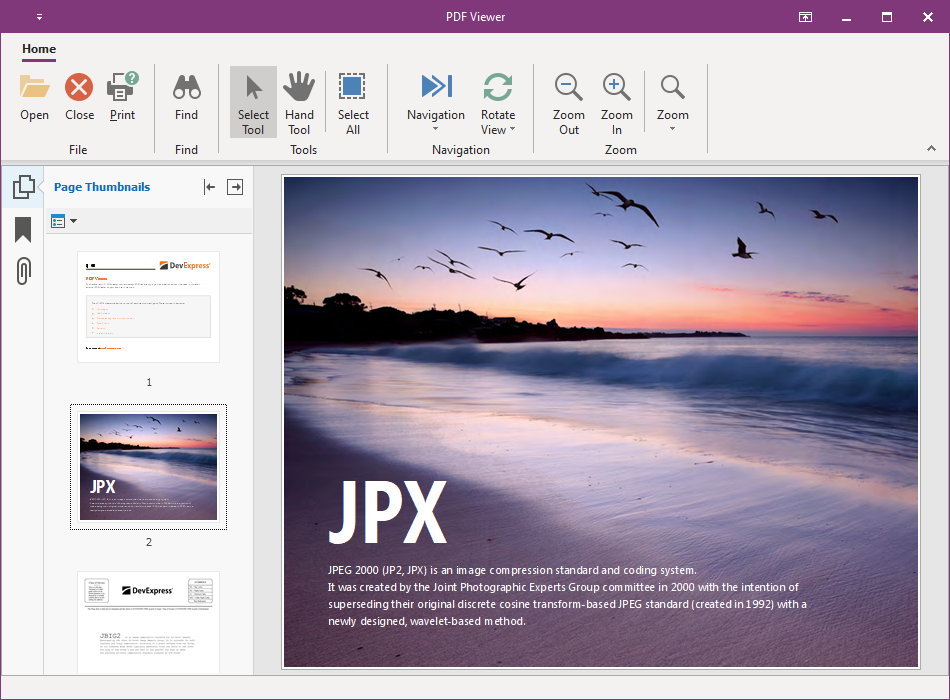
Automatic Ribbon/Toolbar UI Generation
You can create a PDF Viewer-based form with a fully-functional Ribbon or Toolbar UI in a few clicks:
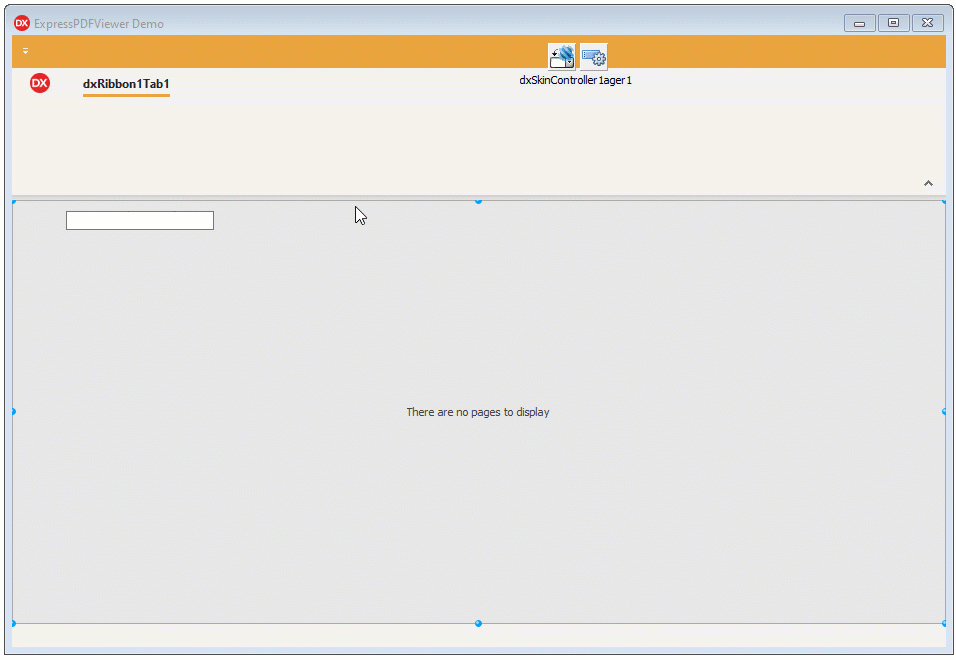
Refer to the following topics for details:
- How to: Create a Ribbon or Toolbar UI for Your PDF Viewer Application
- How to: Use PDF Viewer Control Commands
- Supported Commands List
Main API Members
The list below outlines key members of the TdxPDFViewer class that allow you to work with PDF documents in your application.
- Identify if the PDF Viewer control is empty and load a document (IsDocumentLoaded, LoadFromFile, and LoadFromStream).
- Customize global behavior and functionality settings (OptionsBehavior).
- Configure a Locked View image the PDF Viewer displays while loading a document (OptionsLockedStateImage).
- Custom draw the Locked View image (OnPrepareLockedStateImage).
- Specify how many times a user can attempt to enter a user or owner password to load an encrypted document (PasswordAttemptsLimit).
- Display the Navigation Pane and customize its settings (OptionsNavigationPane).
- Customize document display and selection settings (OptionsView and OptionsSelection).
- Manage and customize the Find panel (OptionsFindPanel, ShowFindPanel, HideFindPanel, and IsFindPanelVisible).
- Search text and track the current search position (TextSearch and OnSearchProgress).
- Specify a password for an encrypted PDF document in code (OnGetPassword).
- Access the internal PDF document model (Document).
- Manage content selection and respond to selection changes (Selection and OnSelectionChanged).
- Respond to a click on a hyperlink in a document (OnHyperlinkClick).
- Identify and limit the number of visible pages in a loaded document (PageCount).
- Navigate between visible document pages (CurrentPageIndex, GoToFirstPage, GoToLastPage, GoToNextPage, and GoToPrevPage).
- Customize interactive form settings (OptionsForm).
- Manage content highlights (Highlights).
- Rotate the document view (RotationAngle, RotateClockwise, and RotateCounterclockwise).
- Switch between Hand and Content Selection tools (HandTool).
- Obtain HitTest information (HitTest).
- Avoid excessive redraw operations during batch document view and setting changes (BeginUpdate, CancelUpdate, and EndUpdate).
- Zoom content in or out and customize zoom settings (ZoomIn, ZoomOut, and OptionsZoom).
- Manage document view states (CanGoToNextView, CanGoToPrevView, GoToNextView, GoToPrevView, and ClearViewStateHistory).
- Unload a document (Clear).
PDF Document API
You can create a PDF document container to work with PDF documents in code without user interaction. Refer to the following topics for detailed information and code examples:
- Document Content Modification
- Password Protection
- How to: Add a Digital Signature to a PDF Document
- How to: Export PDF Documents to Bitmaps
- How to: Extract Content from PDF Documents
- How to: Search and Highlight Text in PDF Documents
Inheritance
See Also