VCL ExpressPrinting System
- 3 minutes to read
The VCL ExpressPrinting System allows you to print out or export content of a DevExpress control or TWinControl descendant.
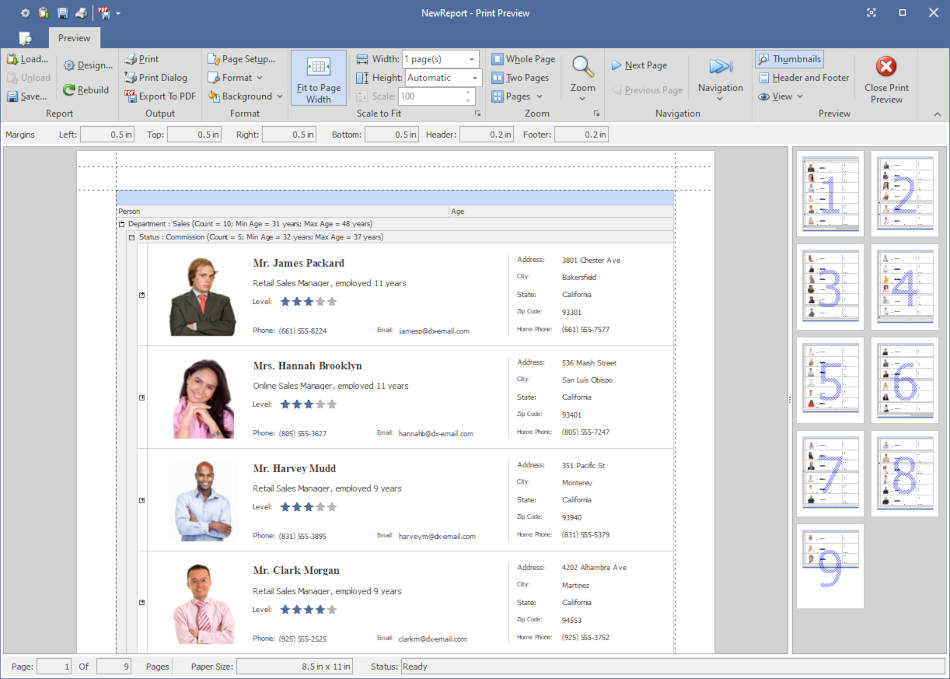
ExpressPrinting System Components
- TdxComponentPrinter
The main component required to print any control or export its content. Double-click the component to invoke the Report Links editor and add report links for every control you need to print.
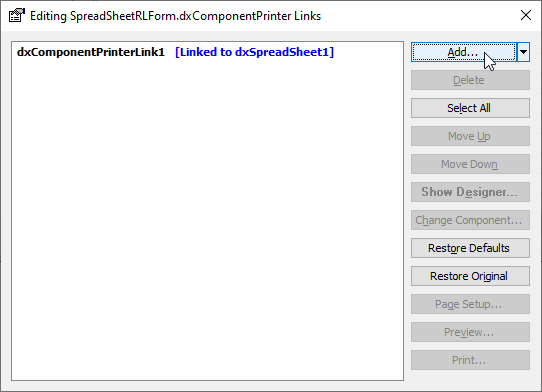
The component printer with a report link allows you to invoke the Print Preview dialog to do the following in your application:
- Preview content before it is printed.
- Customize page and print-related settings.
- Add information to page headers and footers.
- Change the document’s background color.
- Browse previously saved print reports.
- Customize the print report content and appearance for the VCL Grid, Vertical Grid, Tree List, and Pivot Grid controls.
- TdxPrintStyleManager
- Maintains a collection of print styles.
- TdxPrintDialog
Allows users to customize print-related settings.

- TdxPageSetupDialog
A page setup dialog.
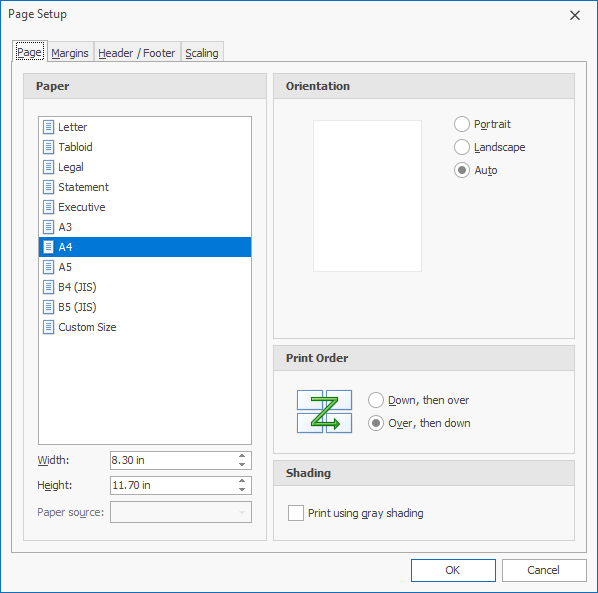
- TdxPSEngineController
- Manages global ExpressPrinting System settings, such as the skin applied to all built-in dialogs.
- TdxPSFileBasedExplorer | TdxPSDBBasedExplorer
These non-visual components add the report explorer functionality to the Print Preview dialog. Link a report explorer component to the TdxComponentPrinter to allow users to load, browse, and print reports stored in a local file system or database.
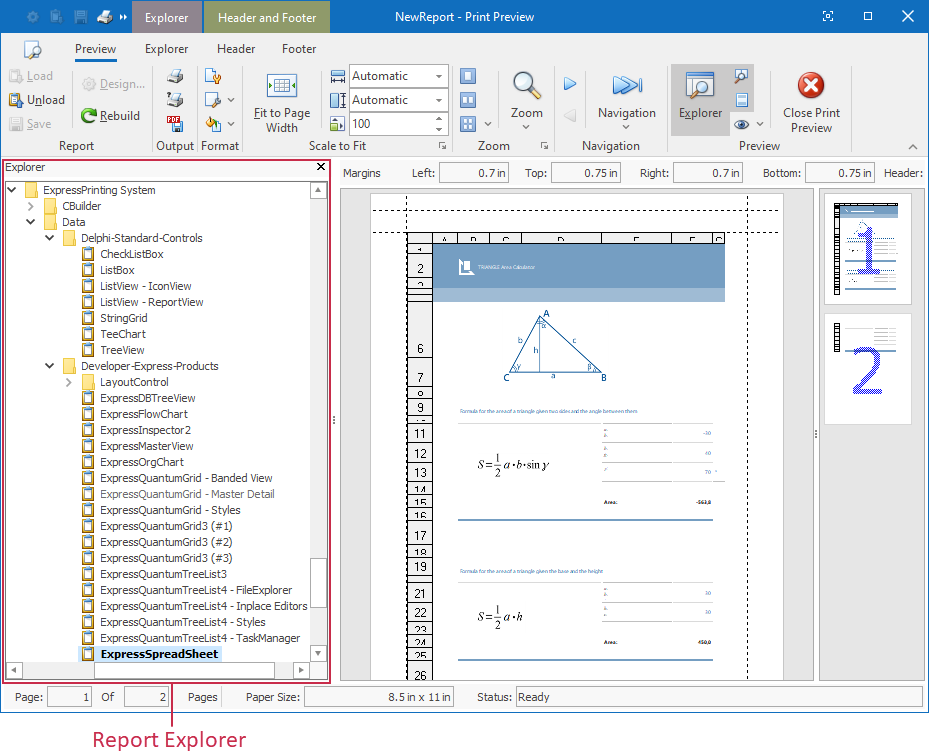
- TdxPSPreviewWindow
Allows users to browse print reports built with report links. For example, you can embed this control into the Ribbon Backstage View.
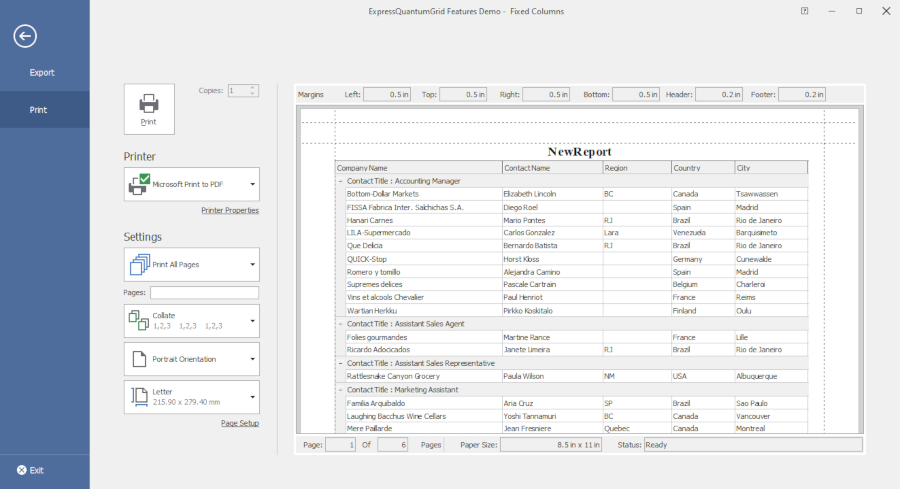
Report Links
A report link allows a control to interact with the TdxComponentPrinter component to build reports and print content.
Report Links for DevExpress Controls
Report Link | Product | Components |
|---|---|---|
| ||
TcxTreeListReportLink, TcxDBTreeListReportLink, and TcxVirtualTreeListReportLink | ||
TcxVerticalGridReportLink, TcxDBVerticalGridReportLink, TcxVirtualVerticalGridReportLink, and TcxRTTIInspectorReportLink | TcxVerticalGrid, TcxDBVerticalGrid, TcxVirtualVerticalGrid, and TcxRTTIInspector | |
TdxSpreadSheetDocumentBasedReportLink and TdxSpreadSheetReportLnk | ||
TcxMemoReportLink, TcxDBMemoReportLink, | ExpressEditors Library | TcxMemo, TcxDBMemo, TcxCheckListBox, TcxDBCheckListBox, TcxImage, TcxDBImage, TcxListBox, TcxDBListBox, TcxRichEdit, TcxDBRichEdit, TcxShellListView, and TcxShellTreeView |
Report Links for Third-Party Components
The ExpressPrinting System ships with a number of report links for frequently-used standard and third-party VCL Controls.
| Report Link | Components |
|---|---|
| TdxCustomContainerReportLink | TPanel, TScrollBox, TTabControl, TTabSheet, TPageControl, TTabPage, TTabbedNotebook, TPage, TNotebook, TCustomForm, and TCustomFrame |
| TdxStringGridReportLink | TStringGrid |
| TdxDrawGridReportLink | TDrawGrid |
| TdxTeeChartReportLink and TdxDBTeeChartReportLink | TeeChart |
TdxListViewReportLink |
TListView |
| TdxTreeViewReportLink | TTreeView |
TdxShellListViewReportLink |
TShellListView |
TdxShellTreeViewReportLink |
TShellTreeView |
TdxRichEditReportLink and TdxDBRichEditReportLink |
TRichEdit and TDBRichEdit |
| TrxRichEditReportLink | TrxRichEdit |
TdxListBoxReportLink and TdxDBListBoxReportLink |
TListBox and TDBListBox |
| TdxCheckListBoxReportLink | TCheckListBox |
TdxMemoReportLink and TdxDBMemoReportLink |
TMemo and TDBMemo |
TdxImageReportLink and TdxDBImageReportLink |
TImage and TDBImage |
| TdxPictureReportLink | TPicture |
Composite Report Links
A composite report link allows you to use multiple report links as a single content source for the component printer. For example, you can print the Data Grid‘s Chart View and the Pivot Grid with source data on the same page:
