TdxChartControlReportLink Class
A report link that associates a Chart control with a TdxComponentPrinter component.
Declaration
TdxChartControlReportLink = class(
TdxCustomChartControlReportLink
)Remarks
The TdxChartControlReportLink class implements the functionality required to print diagrams displayed in a Chart control.
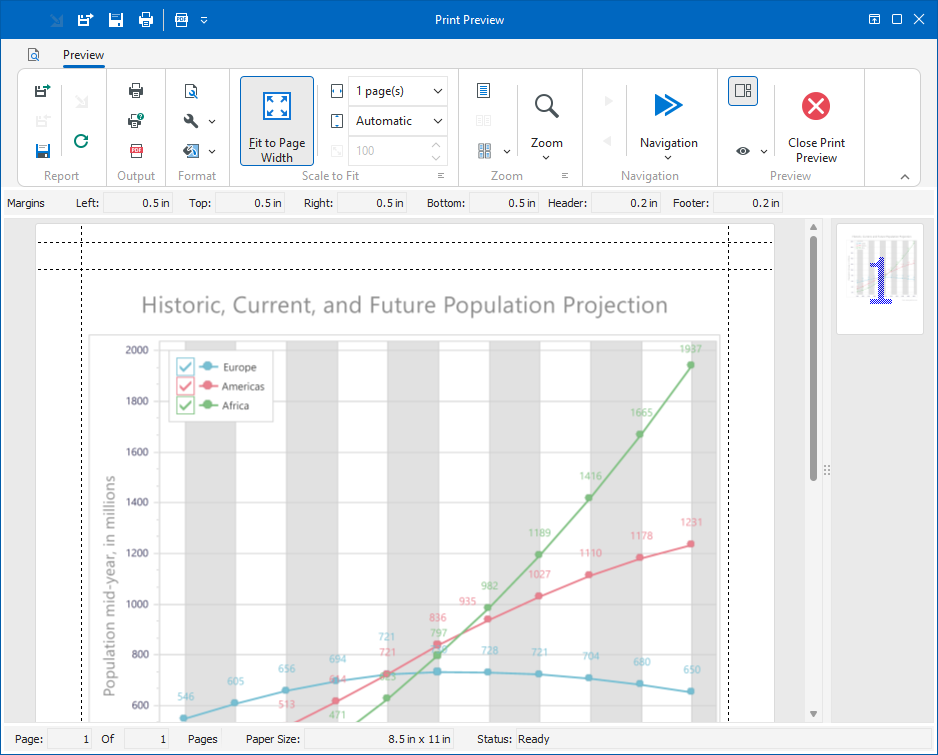
To be able to print a Chart control or export its content to a PDF document, you need to create a report link to associate the control with a TdxComponentPrinter component in your application.
Main API Members
The list below outlines key members of the TdxChartControlReportLink class. These members allow you to define how the Chart control is printed and exported to PDF.
Component Settings
- Caption | Description
- Specify caption and description for the report link.
- IsCurrentLink
- Allows you to identify if the report link is active.
Page Settings and Preview
- PageSetup | PageSetupEx
- Display the Page Setup dialog.
- PreviewExists
- Identifies whether the Print Preview dialog is visible.
- Preview
- Displays the Print Preview dialog.
- PrinterPage
- Provides access to printer page settings.
- ShowPageHeader | ShowPageFooter
- Specify if page headers and footers are visible.
- ReportTitle | ReportTitleMode | ReportTitleText
- Allow you to add a custom title to printed pages.
Print and Export
- PDFExportOptions | ExportToPDF
- Allow you to configure PDF export settings and export Chart content to a PDF document.
- Print | PrintEx | PrintPages | PrintPagesEx
- Print the associated Chart control.
Create a Report Link at Design Time
To create a report link for a Chart control at design time, add a TdxComponentPrinter component to a form. Double-click the component to open the Report Links editor dialog.
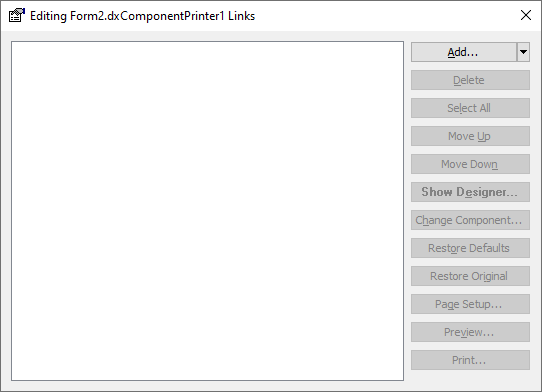
This dialog allows you to manage all report links in your application. Click the Add… button to open the Add Link dialog.
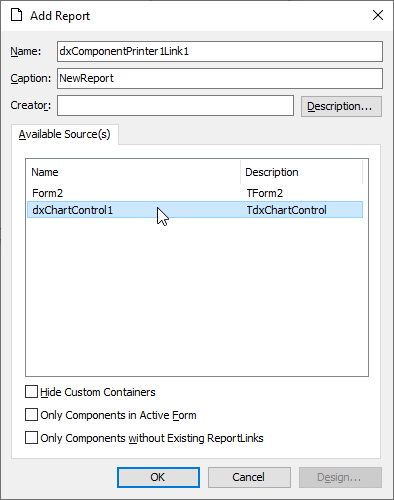
The Available Source(s) box lists all controls for which you can create a report link. Select the target Chart control and click the OK button to create a report link (a TdxChartControlReportLink class instance) for the control in the TdxComponentPrinter component.
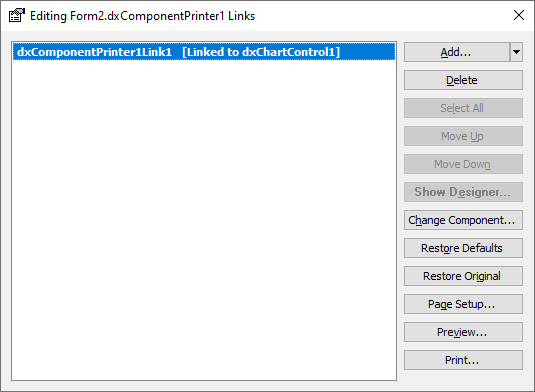
Close the Report Links dialog. Now you can use report link and component printer APIs to print Chart control content and display the Print Preview dialog for the control.
Delete a Report Link at Design Time
To delete an existing report link at design time, double-click the TdxComponentPrinter component to open the Report Links editor dialog. Select the required report link in the Available Source(s) box and click the Delete button.
Manage Report Links in Code
You can manage report links in a component printer, configure print settings, and execute any print and export operations in code.
The following code example creates a report link for an existing Chart control, customizes report link settings, exports control content to a PDF document file, and deletes the created report link:
uses
dxPSdxChartControlLnk; // Declares the TdxChartControlReportLink class
// ...
var
AReportLink: TBasedxReportLink;
begin
// Creates a Chart control report link
AReportLink := dxComponentPrinter1.AddEmptyLinkEx(TdxChartControlReportLink, dxChartControl1);
AReportLink.Component := dxChartControl1; // Associates the created report link with the source control
try
AReportLink.PDFExportOptions.JPEGQuality := 80; // Adjusts the JPEG compression rate for export
AReportLink.PDFExportOptions.OpenDocumentAfterExport := True; // Opens the resulting document after export
AReportLink.ExportToPDF; // Displays "PDF Export Options" and "Save As" dialogs
finally
dxComponentPrinter1.DeleteLink(AReportLink.Index); // Deletes the report link after export
end;
end;
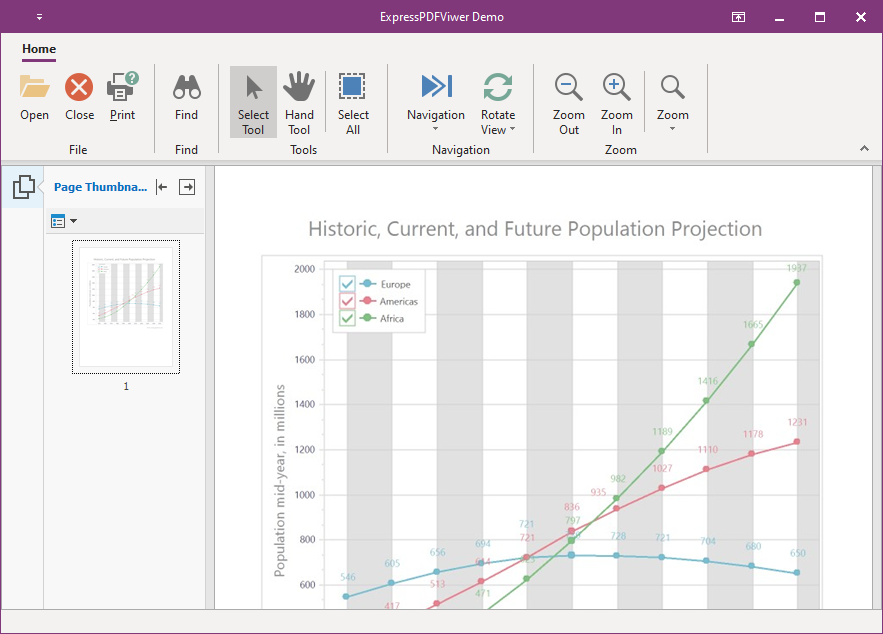
Related Compiled Demo
To see the Chart print functionality in action, run the Chart Control demo in the VCL Demo Center installed with compiled DevExpress demos. Click the Print or Print Preview button to display the corresponding dialog.
Tip
Compiled DevExpress demos ship with source code installed in the Public Documents folder (%Public%) for all users (default). You can find all project and source code files for the Chart control demo in the following folder:
%Public%\Documents\DevExpress VCL Demos\MegaDemos\Product Demos\ExpressChart