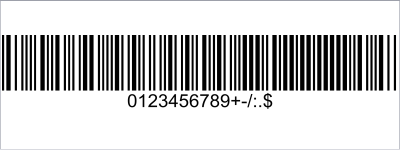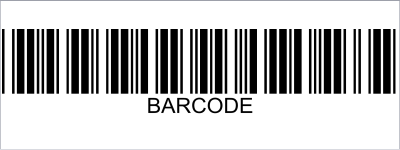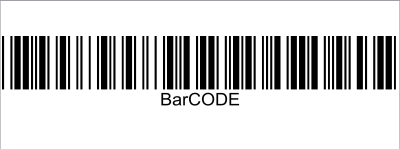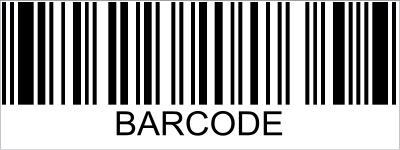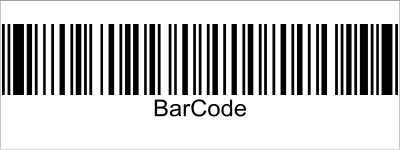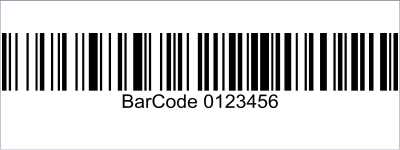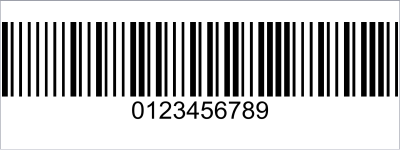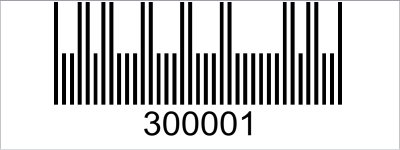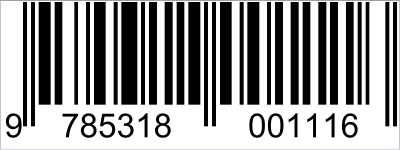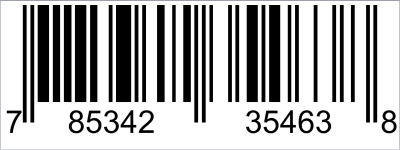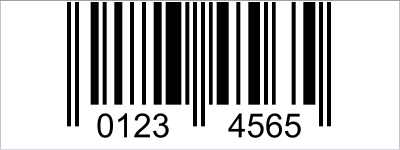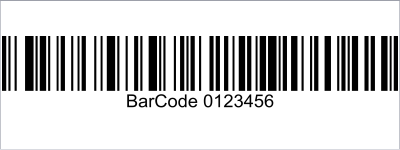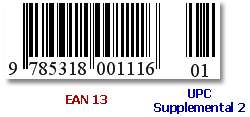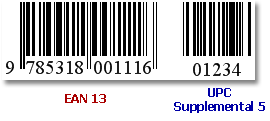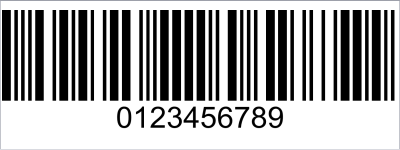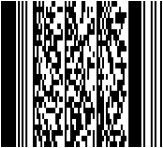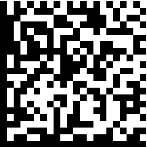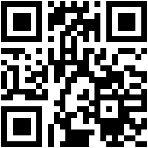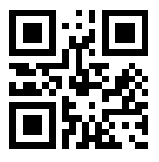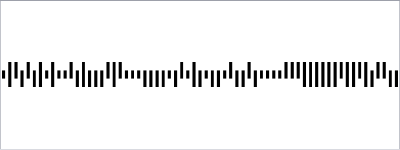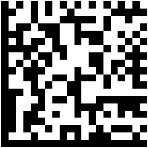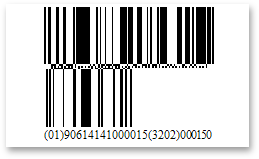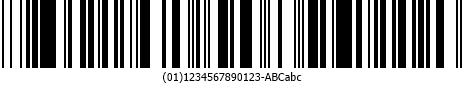BarCode.Symbology Property
Gets or sets the bar code type (symbology).
Namespace: DevExpress.BarCodes
Assembly: DevExpress.Docs.v25.2.dll
NuGet Package: DevExpress.Document.Processor
Declaration
Property Value
| Type | Description |
|---|---|
| Symbology | A Symbology enumeration member the specifies the current bar code type. |
Available values:
| Name | Description | Example |
|---|---|---|
| Codabar |
|
|
| Industrial2of5 |
|
|
| Interleaved2of5 |
|
|
| Code39 |
|
|
| Code39Extended |
|
|
| Code93 |
|
|
| Code93Extended |
|
|
| Code128 |
|
|
| Code11 |
|
|
| CodeMSI |
|
|
| PostNet |
|
|
| EAN13 |
|
|
| UPCA |
|
|
| EAN8 |
|
|
| EAN128 |
|
|
| UPCSupplemental2 |
|
|
| UPCSupplemental5 |
|
|
| UPCE0 |
|
|
| UPCE1 |
|
|
| Matrix2of5 |
|
|
| PDF417 |
|
|
| DataMatrix |
|
|
| QRCode |
|
|
| QRCodeGS1 |
|
|
| QRCodeEPC |
|
|
| MicroQRCode |
|
|
| IntelligentMail |
|
|
| DataMatrixGS1 |
|
|
| DataBar |
|
|
| ITF14 |
|
|
| SSCC |
|
|
| AztecCode |
|
Remarks
Refer to the Bar Code Types document for a list of supported symbologies.
The example below shows how to create a QR code and save it as an image.
using DevExpress.BarCodes;
//...
BarCode barCode = new BarCode();
barCode.Symbology = Symbology.QRCode;
barCode.CodeText = "https://www.devexpress.com/";
barCode.BackColor = Color.White;
barCode.ForeColor = Color.Black;
barCode.RotationAngle = 0;
barCode.CodeBinaryData = Encoding.Default.GetBytes(barCode.CodeText);
barCode.Options.QRCode.CompactionMode = QRCodeCompactionMode.Byte;
barCode.Options.QRCode.ErrorLevel = QRCodeErrorLevel.Q;
barCode.Options.QRCode.ShowCodeText = false;
barCode.DpiX = 72;
barCode.DpiY = 72;
barCode.Module = 2f;
barCode.Save("BarCodeImage.png", System.Drawing.Imaging.ImageFormat.Png);
Related GitHub Examples
The following code snippets (auto-collected from DevExpress Examples) contain references to the Symbology property.
Note
The algorithm used to collect these code examples remains a work in progress. Accordingly, the links and snippets below may produce inaccurate results. If you encounter an issue with code examples below, please use the feedback form on this page to report the issue.