QR Code
- 2 minutes to read
Short Description
A QR Code (QR is the abbreviation for Quick Response) is a two-dimensional code, readable by QR scanners, mobile phones with a camera, and smartphones. QR Code can encode textual, numeric and binary data.
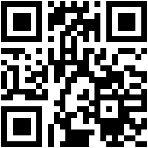
Example
using DevExpress.Drawing;
using System.Text;
using DevExpress.BarCodes;
// ...
static void Main(string[] args)
{
// Create a QR code.
BarCode barCode = new BarCode();
barCode.Symbology = Symbology.QRCode;
barCode.CodeText = "https://www.devexpress.com";
barCode.BackColor = Color.White;
barCode.ForeColor = Color.Black;
barCode.RotationAngle = 0;
barCode.CodeBinaryData = Encoding.Default.GetBytes(barCode.CodeText);
barCode.Options.QRCode.CompactionMode = QRCodeCompactionMode.Byte;
barCode.Options.QRCode.ErrorLevel = QRCodeErrorLevel.Q;
barCode.Options.QRCode.ShowCodeText = false;
barCode.DpiX = 72;
barCode.DpiY = 72;
barCode.Module = 2f;
// Save the barcode as an image.
barCode.Save("BarCodeImage.png", DXImageFormat.Png);
// Open the image in the default viewer.
Process.Start(new ProcessStartInfo("BarCodeImage.png") { UseShellExecute = true });
}
See Also