CustomScale.RangeStops Property
Gets a collection of endpoints for color ranges in the custom palette.
Namespace: DevExpress.DashboardCommon
Assembly: DevExpress.Dashboard.v25.2.Core.dll
NuGet Package: DevExpress.Dashboard.Core
Declaration
Property Value
| Type | Description |
|---|---|
| RangeStopCollection | A RangeStopCollection collection containing endpoints for color ranges in the custom palette. |
Example
The following code snippets demonstrate how to customize a palette of the Choropleth map.
In this example, a set of custom colors is used to color map shapes depending on the provided values. Absolute values are used to specify endpoints for color ranges.
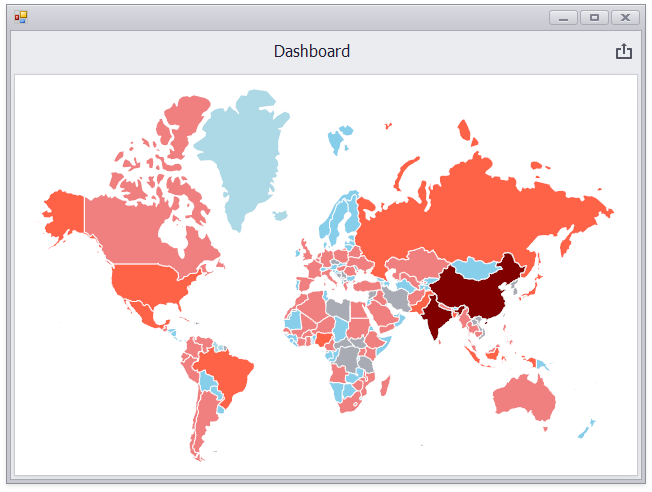
using System.Collections.Generic;
using System.Drawing;
using DevExpress.DashboardCommon;
using DevExpress.XtraEditors;
namespace Dashboard_ChoroplethMapCustomPalette {
public partial class Form1 : XtraForm {
public Form1() {
InitializeComponent();
// Loads a dashboard that contains a choropleth map with the default palette.
Dashboard dashboard = new Dashboard();
dashboard.LoadFromXml(@"..\..\Data\Dashboard.xml");
// Gets the ValueMap object that provides data for coloring map shapes.
ChoroplethMapDashboardItem map = (ChoroplethMapDashboardItem)dashboard.Items[0];
ValueMap populationMap = (ValueMap)map.Maps[0];
// Creates CustomPalette and CustomScale objects.
CustomPalette customPalette = new CustomPalette();
CustomScale customScale = new CustomScale();
// Creates lists of custom colors and range stops.
List<Color> customColors = new List<Color>();
List<double> rangeStops = new List<double>();
// Specifies that the absolute scale is used to define a set of colors.
customScale.IsPercent = false;
// Specifies custom colors and corresponding range stops.
customColors.Add(Color.LightBlue); rangeStops.Add(100000);
customColors.Add(Color.SkyBlue); rangeStops.Add(1000000);
customColors.Add(Color.LightCoral); rangeStops.Add(10000000);
customColors.Add(Color.Tomato); rangeStops.Add(100000000);
customColors.Add(Color.Maroon); rangeStops.Add(1000000000);
// Adds custom colors and range stops to a custom palette and corresponding custom scale.
customPalette.Colors.AddRange(customColors);
customScale.RangeStops.AddRange(rangeStops);
// Specifies a custom palette and scale for the ValueMap object.
populationMap.Palette = customPalette;
populationMap.Scale = customScale;
// Sets the customized dashboard as a currently opened dashboard.
dashboardViewer1.Dashboard = dashboard;
}
}
}
See Also