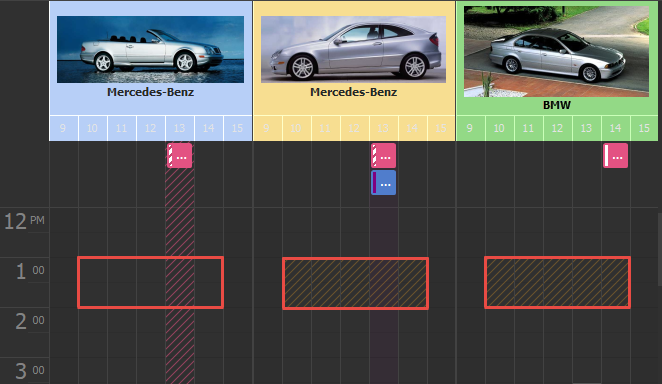TimeRegion.ResourceIds Property
Gets or sets the list of Resources for which this time region is active.
Namespace: DevExpress.XtraScheduler
Assembly: DevExpress.XtraScheduler.v25.2.dll
NuGet Package: DevExpress.Win.Scheduler
Declaration
Property Value
| Type | Description |
|---|---|
| IList<Object> | The list of Resources related to this time region. |
Remarks
If you add no IDs to the ResourceIds collection, the time region applies to all appointments regardless of their associated resource. Otherwise, appointments whose resources are not added to the list will disregard this time region.
In the animation below, a user cannot drag-and-drop the green “Rent this car” appointment into a 1p.m.~2p.m. time region, because this appointment’s resource is added to the ResourceIds collection. Once the appointment resource changes to any resource not included in this list, this appointment can be dragged into any free time cell.
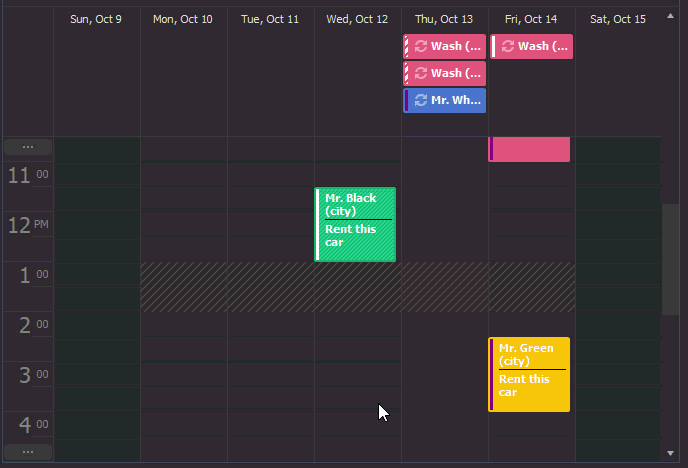
When you group appointments by resources (the SchedulerControl.GroupType property), time regions are shown only under resources whose IDs are added to this collection. In the figure below, the first “Mercedes-Benz” resource does not have a time region available for two other cars.