SchedulerStorage() Constructor
Initializes a new instance of the SchedulerStorage class with default settings.
Namespace: DevExpress.XtraScheduler
Assembly: DevExpress.XtraScheduler.v24.1.dll
NuGet Package: DevExpress.Win.Scheduler
Declaration
Remarks
Important
This API is intended to be used with the legacy SchedulerStorage only. Starting with version 18.1, SchedulerStorage and all of its satellite storages are replaced with their updated versions.
- SchedulerDataStorage replaces SchedulerStorage
- AppointmentDataStorage replaces AppointmentStorage
- ResourceDataStorage replaces ResourceStorage
- AppointmentDependencyDataStorage replaces AppointmentDependencyStorage
Example
The following example demonstrates how to add the SchedulerStorage component to a form. Note that the Scheduler Storage can be added to your scheduling application at both design-time and runtime.
Design time.
By default, the SchedulerStorage item is located in the DX.24.1:Scheduling toolbox tab of the Visual Studio IDE. So, to add a Scheduler Storage to your project, simply drag the corresponding toolbox item, and drop it onto the form. The SchedulerStorage component is placed in the Component Tray.
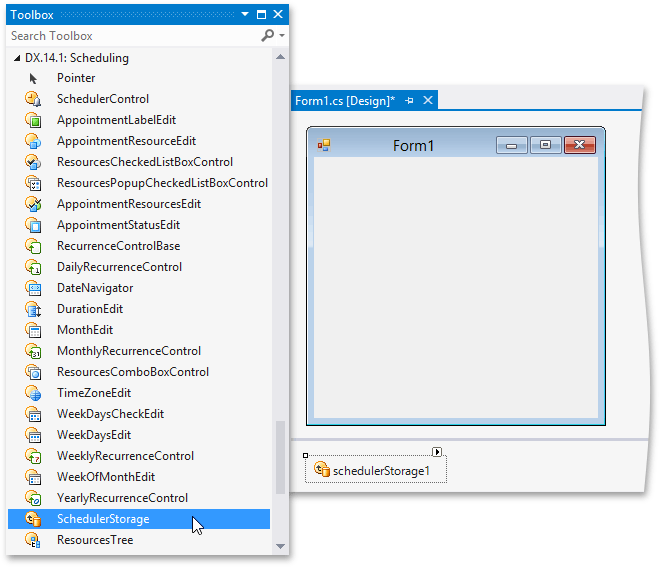
Note
Every time a SchedulerControl is added to the form, if the form doesn’t contain any Scheduler Storage components, then the new Scheduler Storage will be automatically created, and set to its SchedulerControl.Storage property. If at least one Scheduler Storage already exists on a form, then this instance will be assigned to the Scheduler Control, and a new instance won’t be created.
Runtime.
To add a Scheduler Storage to a form at runtime, add references to the assemblies listed in the Deployment document.
using DevExpress.XtraScheduler;
// ...
// Create a new Scheduler storage.
SchedulerStorage schedulerStorage1 = new SchedulerStorage(this.components);
// Disable reminders for the Scheduler storage.
schedulerStorage1.EnableReminders = false;
// Perform any other initialization here.
// ...