GridHitTest Enum
Lists values identifying a Grid View’s visual elements.
Namespace: DevExpress.XtraGrid.Views.Grid.ViewInfo
Assembly: DevExpress.XtraGrid.v25.2.dll
NuGet Packages: DevExpress.Win.Grid, DevExpress.Win.Navigation
Declaration
Members
| Name | Description |
|---|---|
None
|
The test point does not belong to any View visual element or is outside the View. |
Column
|
The test point belongs to a column header. |
ColumnEdge
|
The test point belongs to the right edge of a column header. End-users can drag these edges to resize columns horizontally (the desired column’s OptionsColumn.AllowSize option must be enabled for this purpose). |
ColumnButton
|
The test point belongs to the header panel button. |
ColumnFilterButton
|
The test point belongs to a filter button. |
ColumnPanel
|
The test point belongs to the column header panel’s area not occupied by column headers. |
ColumnHeaderSearchButton
|
The test point belongs to the search button in a column header. |
ColumnHeaderSearchText
|
The test point belongs to the search text in a column header. |
RowCell
|
The test point belongs to a row cell. |
RowIndicator
|
The test point belongs to an indicator panel cell corresponding to a data row or group row. |
RowGroupButton
|
The test point belongs to a group expand button. |
RowGroupCheckSelector
|
The test point belongs to a Group Row Check Box Selector. |
Row
|
The test point belongs to either a group row or a data row’s area not occupied by data cells. |
RowPreview
|
The test point belongs to a preview section. |
RowDetail
|
The test point belongs to a detail section. |
RowDetailEdge
|
The test point belongs to the detail section’s bottom edge. The edge can be dragged to resize the detail section vertically. |
RowDetailIndicator
|
The test point belongs to an indicator panel cell corresponding to a detail section. |
EmptyRow
|
The test point is below all rows. |
GroupPanel
|
The test point belongs to the group panel. |
GroupPanelColumn
|
The test point belongs to a column header displayed within the group panel. |
GroupPanelColumnFilterButton
|
The test point belongs to the filter button displayed by a column header that resides within the group panel. |
GroupPanelColumnHeaderSearchButton
|
The test point belongs to the search button in a grouped column header. |
GroupPanelColumnHeaderSearchText
|
The test point belongs to the search text in a grouped column header. |
GroupPanelFindPanelButton
|
The test point belongs to the Find button in the group panel. |
Footer
|
The test point belongs to the view footer. |
CellButton
|
The test point belongs to a master-detail expand button which can be used to open/close details. |
CustomizationForm
|
The test point belongs to the Customization Form. |
FilterPanel
|
The test point belongs to the filter panel. |
FilterPanelCloseButton
|
The test point belongs to the filter close button. |
RowFooter
|
The test point belongs to a group footer. |
RowEdge
|
The test point belongs to the bottom edge of a data row. The edge can be dragged to resize the row vertically (if the GridOptionsCustomization.AllowRowSizing option is active). |
FixedLeftDiv
|
The test point belongs to the left fixed line. |
FixedRightDiv
|
The test point belongs to the right fixed line. |
VScrollBar
|
The test point belongs to the View’s vertical scroll bar. |
HScrollBar
|
The test point belongs to the View’s horizontal scroll bar. |
FilterPanelActiveButton
|
The test point belongs to the button in the filter panel used to activate filtering within a View. |
FilterPanelText
|
The test point belongs to a string in the filter panel which represents the filter criteria applied to a View. |
FilterPanelMRUButton
|
The test point belongs to the button in the filter panel used to display a dropdown window with a list of the most recently used filter criteria. |
FilterPanelCustomizeButton
|
The test point belongs to the filter panel customize button. |
ViewCaption
|
The test point belongs to the View Caption. |
MasterTabPageHeader
|
The test point belongs to the View’s master-detail tab. |
RowGroupCell
|
The test point belongs to a row group cell. |
Related API Members
The following properties accept/return GridHitTest values:
Remarks
GridHitTest enumeration values are returned by the GridHitInfo.HitTestproperty of a GridHitInfo object. GridHitInfo objects can be created by calling the Grid View’s GridView.CalcHitInfo method.
The following images illustrate some visual elements and corresponding enumeration values. For a complete list of enumeration values, see the table below.
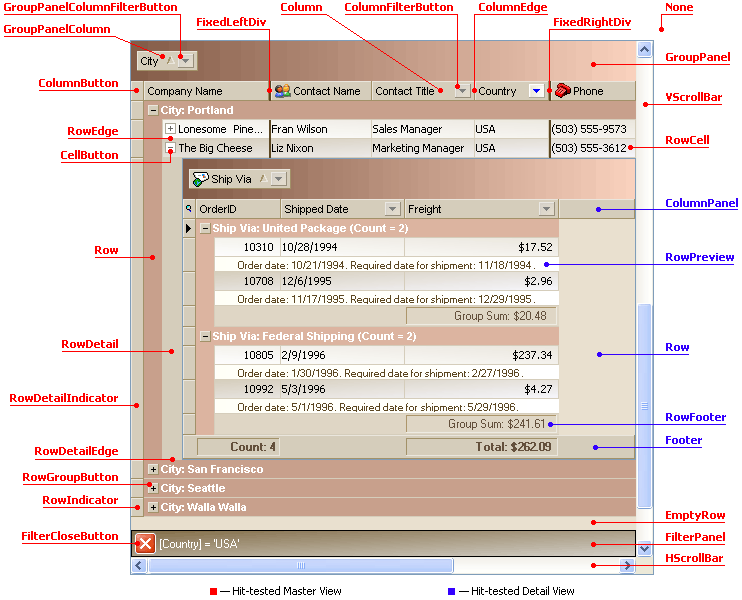
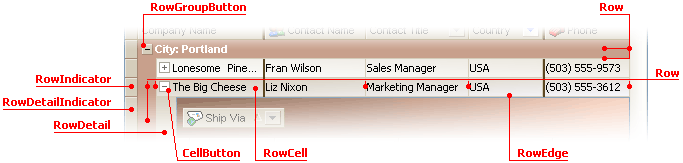
Example
The following sample code shows how to identify the element located at a specific point using the GridView.CalcHitInfo method.
In the example, the CalcHitInfo method is called when you move the cursor over a Grid Control. The name of the current View element is displayed in the form’s caption.
using DevExpress.XtraGrid;
using DevExpress.XtraGrid.Views.Base;
using DevExpress.XtraGrid.Views.Base.ViewInfo;
using DevExpress.XtraGrid.Views.Grid.ViewInfo;
// ...
private void gridControl1_MouseMove(object sender, MouseEventArgs e) {
GridControl grid = sender as GridControl;
if (grid == null) return;
// Get a View at the current point.
BaseView view = grid.GetViewAt(e.Location);
if (view == null) return;
// Retrieve information on the current View element.
BaseHitInfo baseHI = view.CalcHitInfo(e.Location);
GridHitInfo gridHI = baseHI as GridHitInfo;
if (gridHI != null)
Text = gridHI.HitTest.ToString();
}