Filter Panel Close Button
The close filter button (“x“) closes the Filter Panel and clears the current filter. The button is displayed on the left edge of the filter panel.
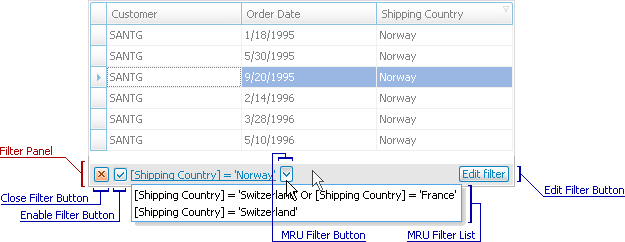
The table below lists the main properties that affect an element’s appearance.
Availability | The button is not available if the ColumnViewOptionsView.ShowFilterPanelMode property is set to ShowAlways |
Appearance | |
Custom Draw Event | The ColumnView.CustomDrawFilterPanel event. |
See Also