PopupMenuShowingEventArgs.HitInfo Property
Gets an object that identifies a clicked element.
Namespace: DevExpress.XtraGrid.Views.Grid
Assembly: DevExpress.XtraGrid.v25.2.dll
NuGet Packages: DevExpress.Win.Grid, DevExpress.Win.Navigation
Declaration
Property Value
| Type | Description |
|---|---|
| GridHitInfo | A GridHitInfo object or its descendant that identifies a clicked element. |
Remarks
The HitInfo property allows you to determine the Grid’s visual element for which a popup menu will be displayed.
For instance, to check the type of the clicked element, use the HitTest property provided by the HitInfo object.
Refer to the following help topic for more information: Hit Information.
Example
The following code sample displays a context menu when a user right-clicks the Header Panel Button. The created context menu contains a Column Auto Width button. This menu item toggles the GridOptionsView.ColumnAutoWidth option.
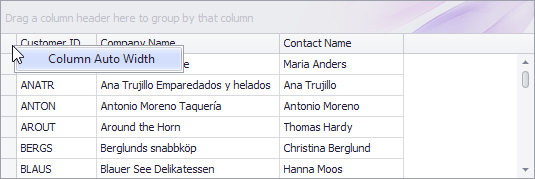
void gridView1_PopupMenuShowing(object sender, PopupMenuShowingEventArgs e) {
if (e.HitInfo.HitTest == GridHitTest.ColumnButton) {
popupMenu_HeaderButton.Tag = e.HitInfo;
e.ShowCustomMenu(popupMenu_HeaderButton);
}
}
GridHitInfo GetHitInfo(BarItemLink link) {
PopupMenu menu = link.LinkedObject as PopupMenu;
return menu.Tag as GridHitInfo;
}
void barButtonItem_AutoWidth_ItemClick(object sender, ItemClickEventArgs e) {
GridHitInfo info = GetHitInfo(e.Link);
info.View.OptionsView.ColumnAutoWidth = !info.View.OptionsView.ColumnAutoWidth;
if (info.View.OptionsView.ColumnAutoWidth == false)
info.View.BestFitColumns();
}
Refer to the following help topic for more information: Custom Context Menus.
Related GitHub Examples
The following code snippet (auto-collected from DevExpress Examples) contains a reference to the HitInfo property.
Note
The algorithm used to collect these code examples remains a work in progress. Accordingly, the links and snippets below may produce inaccurate results. If you encounter an issue with code examples below, please use the feedback form on this page to report the issue.