FilterPopupCheckedListBoxEventArgs.CheckedComboBox Property
Gets an object that contains settings of the checked filter dropdown list.
Namespace: DevExpress.XtraGrid.Views.Grid
Assembly: DevExpress.XtraGrid.v25.2.dll
NuGet Packages: DevExpress.Win.Grid, DevExpress.Win.Navigation
Declaration
Property Value
| Type | Description |
|---|---|
| RepositoryItemCheckedComboBoxEdit | A RepositoryItemCheckedComboBoxEdit object that contains settings of the checked filter drop-down list. |
Remarks
The CheckedComboBox parameter provides the settings of the filter dropdown list that is to be invoked. It provides access to the item collection via the Items property. A typical task is to customize the list’s settings, and hide or disable particular check items. Adding custom items is not supported. Check items in the Items collection are represented by CheckedListBoxItem objects. The CheckedListBoxItem.Value property refers to a FilterItem class object, which is a wrapper for the item’s value. To access the check item’s actual value, read the FilterItem.Value property.
Example
The following example shows how to customize the checked filter dropdown list via the ColumnView.ShowFilterPopupCheckedListBox event.
In the example, the filter dropdown is represented as a checked list for a Category Name column. In the ShowFilterPopupCheckedListBox event, the list’s “(Select All)” item is hidden, and two check items (“Seafood” and “Condiments”) are disabled. The result is shown in the image below:
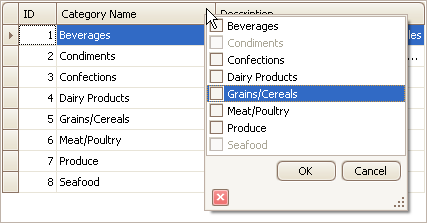
using DevExpress.XtraGrid.Views.Grid;
using DevExpress.XtraEditors.Controls;
// Enable the checked filter dropdown style for the Category Name column.
colCategoryName.OptionsFilter.FilterPopupMode =
DevExpress.XtraGrid.Columns.FilterPopupMode.CheckedList;
// Subscribe to the ShowFilterPopupCheckedListBox event.
gridView1.ShowFilterPopupCheckedListBox +=
new FilterPopupCheckedListBoxEventHandler(gridView1_ShowFilterPopupCheckedListBox);
void gridView1_ShowFilterPopupCheckedListBox(object sender,
DevExpress.XtraGrid.Views.Grid.FilterPopupCheckedListBoxEventArgs e) {
if(e.Column.FieldName != "CategoryName") return;
// Hide the "Select All" item.
e.CheckedComboBox.SelectAllItemVisible = false;
// Locate and disable checked items that contain specific values.
for(int i =0; i< e.CheckedComboBox.Items.Count; i++) {
CheckedListBoxItem item = e.CheckedComboBox.Items[i];
string itemValue = (string)(item.Value as FilterItem).Value;
if (itemValue == "Seafood" || itemValue == "Condiments") {
e.CheckedComboBox.Items[i].Enabled = false;
}
}
}