ColumnView.FormatRuleExpressionEditorCreated Event
Allows you to customize the Expression Editor embedded in the Edit Formatting Rule dialog.
Namespace: DevExpress.XtraGrid.Views.Base
Assembly: DevExpress.XtraGrid.v25.2.dll
NuGet Packages: DevExpress.Win.Grid, DevExpress.Win.Navigation
Declaration
[DXCategory("Behavior")]
public event FormatRuleExpressionEditorEventHandler FormatRuleExpressionEditorCreatedEvent Data
The FormatRuleExpressionEditorCreated event's data class is DevExpress.XtraGrid.Views.Base.FormatRuleExpressionEditorEventArgs.
Remarks
If the GridOptionsMenu.ShowConditionalFormattingItem property is enabled, users can create and edit format rules at runtime. To create and modify an expression-based format rule, the user employs the embedded Expression Editor.
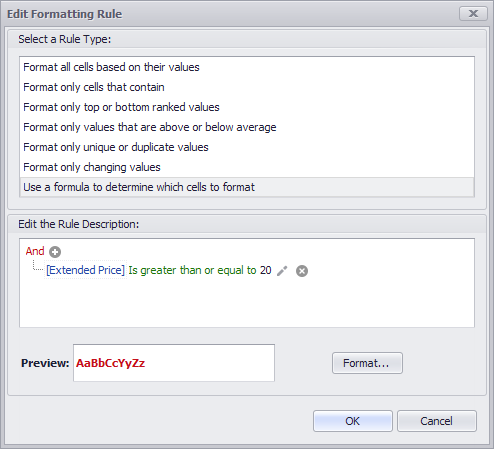
You can handle the FormatRuleExpressionEditorCreated event to customize this editor. Use the event’s IFilterEditor parameter to access and modify the Expression Editor’s settings.
Example
The following example handles the FormatRuleExpressionEditorCreated event to present operand and operator lists as menus, instead of default comboboxes.
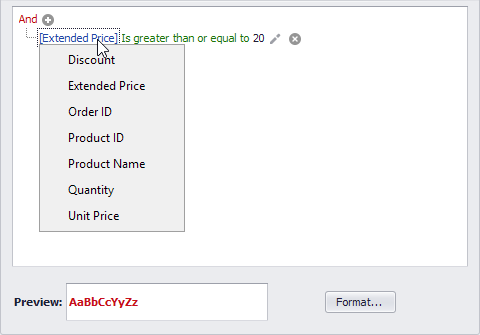
private void gridView1_FormatRuleExpressionEditorCreated(object sender, DevExpress.XtraGrid.Views.Base.FormatRuleExpressionEditorEventArgs e) {
e.IFilterEditor.UseMenuForOperandsAndOperators = true;
}
Note
The ColumnViewOptionsFilter.DefaultFilterEditorView property specifies the default display style of the embedded Expression Editor.