XtraScrollableControl.AutoScrollPosition Property
Gets or sets the location of the auto-scroll position.
Namespace: DevExpress.XtraEditors
Assembly: DevExpress.Utils.v19.1.dll
Declaration
Property Value
| Type | Description |
|---|---|
| Point | A Point structure that represents the auto-scroll position, in pixels. |
Remarks
The AutoScrollPosition property specifies the location of the XtraScrollableControl‘s view (display rectangle). The control’s starting position is (0, 0). You must always assign positive X and Y values to set the scroll position relative to the starting position.
If the XtraScrollableControl is scrolled away from its starting position, the X and Y coordinate values are always negative. For example, if you set X to 100, you have to scroll 100 pixels to the right. In this instance, the AutoScrollPosition property returns (-100, 0). If you then set X to 50, the scroll jumps to the left by 50 pixels and the AutoScrollPosition property returns (-50, 0).
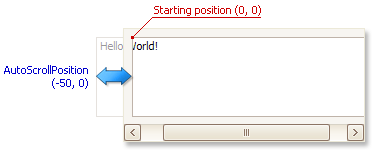
You can manually change the AutoScrollPosition property value to scroll the XtraScrollableControl.