ImageListBoxControl Class
The list box control that displays a list of items that a user can select. Can be populated with items from a data source.
Namespace: DevExpress.XtraEditors
Assembly: DevExpress.XtraEditors.v19.1.dll
Declaration
[ImageListBoxControl.ImageListBoxControlCustomBindingProperties]
[ToolboxBitmap(typeof(ToolboxIconsRootNS), "ImageListBoxControl")]
public class ImageListBoxControl :
BaseImageListBoxControl,
IBehaviorPropertiesFilterRemarks
ImageListBoxControl items can be rendered using two paint modes:
Default (basic rendering) - For each item, the control displays one image followed by a text string.
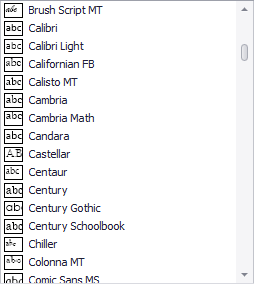
Item Templates (advanced rendering) - This feature helps you paint each listbox item as your needs dictate. Each item can display multiple image and text elements arranged in any manner, and painted using different appearance settings.
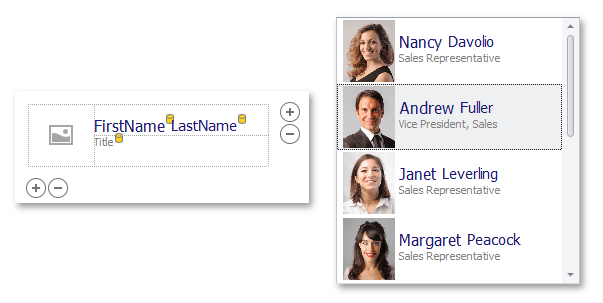
See Templated ListBox Items to learn more.
The control’s main members include:
- BaseImageListBoxControl.Items - Allows you to populate the control with items in unbound mode.
- BaseListBoxControl.DataSource - Use this property to populate the control with items from a data source.
- BaseListBoxControl.Templates - This property supports the item templates feature. See Templated ListBox Items to learn more.
- BaseListBoxControl.CustomizeItem - Allows you to dynamically customize templated items.
- BaseListBoxControl.CustomItemTemplate - Allows you to provide a custom template for listbox items.
- BaseListBoxControl.ValueMember - Gets or sets the field name in the bound data source whose contents are assigned to item values.
- BaseListBoxControl.DisplayMember - Gets or sets the name of the data source field that provides display text for listbox items. This property is not supported when listbox items are rendered based on Item Templates
- BaseImageListBoxControl.ImageMember - Gets or sets the name of the data source field that provides images for listbox items. This property is not supported when listbox items are rendered based on Item Templates.
- BaseImageListBoxControl.ImageIndexMember - Gets or sets the name of the data source field that provides image indexes for listbox items. This property is not supported when listbox items are rendered based on Item Templates.
- BaseListBoxControl.MultiColumn - Gets or sets whether listbox items can be arranged across multiple columns.
- BaseListBoxControl.SelectionMode - Gets or sets whether a single or multiple items can be selected.
- BaseListBoxControl.ContextButtons - Provides access to the collection of context buttons displayed in the control.
- BaseListBoxControl.SelectedIndexChanged - Allows you to respond to item selection.
Search & Filtering
You can provide end-users with the ability to filter items in a ImageListBoxControl. For this purpose, attach the ImageListBoxControl to a SearchControl by using the SearchControl.Client property.
When an end-user types a search request into the SearchControl, the ImageListBoxControl automatically filters its items, and highlights the requested string in the filtered items.
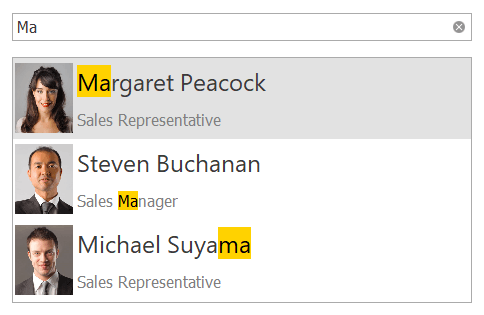
Note
If items are formatted using the HTML tags (see BaseListBoxControl.AllowHtmlDraw), the items are filtered, but not highlighted.