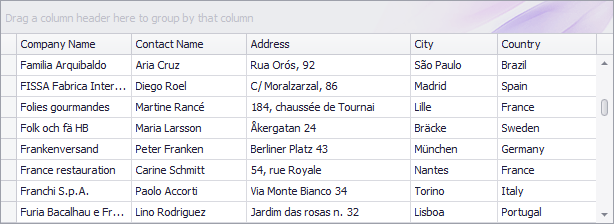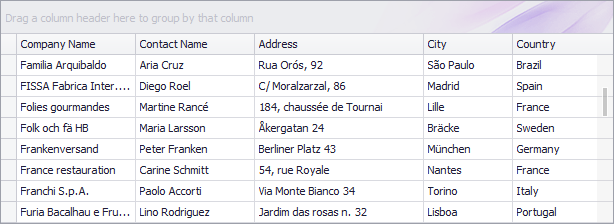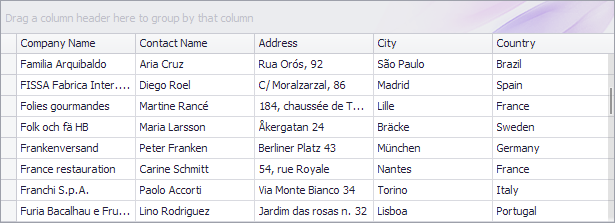ScrollUIMode Enum
Enumerates modes that specify the appearance and behavior of scroll bars.
Namespace: DevExpress.XtraEditors
Assembly: DevExpress.Utils.v19.1.dll
Declaration
Members
| Name | Description |
|---|---|
Default
|
The same as Desktop. |
Desktop
|
Scroll bars optimized for desktop applications.
The scroll bar displays the arrow buttons. The auto-hide and auto-expand functionality are not supported. |
Touch
|
Scroll bars optimized for touch applications.
The scroll bar supports the auto-hide functionality. It automatically appears when an end-user flicks the scrollable content (or the mouse cursor moves over the control), and disappears if the control is not scrolled (or the mouse cursor does not move) for some time. The arrow buttons are never displayed. |
Fluent
|
Scroll bars optimized for Fluent Design Forms.
The scroll bar supports the auto-expand functionality. It automatically expands when an end-user flicks the scrollable content (or the mouse cursor moves over the control), and collapses to a thin stripe if the control is not scrolled (or the mouse cursor does not move) for some time. The arrow buttons are never displayed. |
Related API Members
The following properties accept/return ScrollUIMode values:
Remarks
Use the WindowsFormsSettings.ScrollUIMode static (Shared in VB) property to specify the mode applied to all scroll bars in the application.