BarCodeControl Class
Displays a bar code.
Namespace: DevExpress.XtraEditors
Assembly: DevExpress.XtraEditors.v19.1.dll
Declaration
[ToolboxBitmap(typeof(ToolboxIconsRootNS), "BarCodeControl")]
public class BarCodeControl :
BaseControlRemarks
The BarCodeControl supports multiple bar code types. The following images illustrate some of them.
| QR Code | EAN 8 | PDF417 |
|---|---|---|
 |
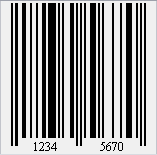 |
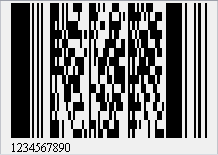 |
The bar code type is specified by the BarCodeControl.Symbology property.
At design time within Visual Studio, you can set this property using the Properties window.
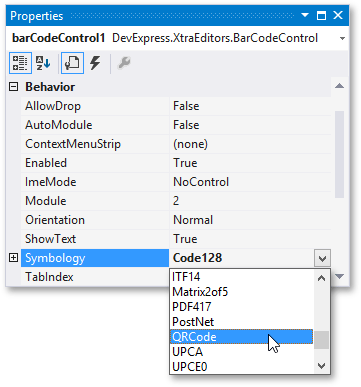
After selecting a bar code type, you can expand the Symbology property to access additional customization options.
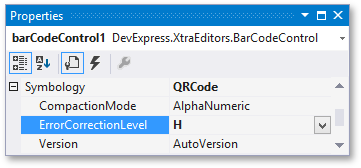
To specify the symbology in code, create a specific BarCodeGeneratorBase descendant and assign it to the Symbology property of the BarCodeControl.
A bar code generator object provides access to additional customization properties specific to the selected bar code type.
Some of the main bar code options are described below.
- The bar code is generated from the BarCodeControl‘s Text. To prevent the text from being displayed next to the bar code, use the BarCodeControl.ShowText property.
- To define the orientation of a bar code and its text, use the BarCodeControl.Orientation property.
To specify the width of bars within a bar code, do one of the following.
- Define a specific bar width by using the BarCodeControl.Module property.
- Enable the BarCodeControl.AutoModule property to automatically calculate the bar width according to the BarCodeControl‘s dimensions.
Note
To learn how to ensure a correct rendering and scanning of a bar code, see Bar Code Recognition Specifics.
To specify the alignment of a bar code and/or its text, use the following properties.
Example
This example illustrates how to use BarCodeControl to display a QR code.

using DevExpress.XtraPrinting.BarCode;
using DevExpress.XtraEditors;
BarCodeControl barCodeControl1 = new BarCodeControl();
barCodeControl1.Parent = this;
barCodeControl1.Size = new System.Drawing.Size(150, 150);
barCodeControl1.AutoModule = true;
barCodeControl1.Text = "1234567890";
QRCodeGenerator symb = new QRCodeGenerator();
barCodeControl1.Symbology = symb;
// Adjust the QR barcode's specific properties.
symb.CompactionMode = QRCodeCompactionMode.AlphaNumeric;
symb.ErrorCorrectionLevel = QRCodeErrorCorrectionLevel.H;
symb.Version = QRCodeVersion.AutoVersion;