DateEdit Class
The editor to edit date/time values using a dropdown calendar.
Namespace: DevExpress.XtraEditors
Assembly: DevExpress.XtraEditors.v19.1.dll
Declaration
[DefaultBindingPropertyEx("DateTime")]
[ToolboxBitmap(typeof(ToolboxIconsRootNS), "DateEdit")]
public class DateEdit :
PopupBaseEdit,
IDateRangeCollectionOwnerRemarks
The DateEdit control allows date/time values to be entered using a dropdown calendar and edit box.
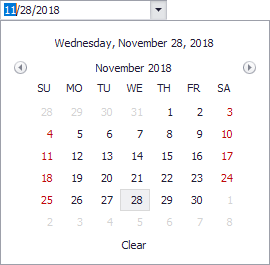
The DateEdit.Properties property (a RepositoryItemDateEdit class instance) contains the DateEdit control’s various settings.
Use the RepositoryItemDateEdit.CalendarView property to choose a calendar style:
| Calendar Style | Description |
|---|---|
| CalendarView.Fluent | The calendar that supports the Acrylic and Reveal Highlight effects and allows you to mirror the appearance of the Windows 10 calendar.
|
| CalendarView.Vista | The Vista-style calendar:
|
| CalendarView.TouchUI | The touch-aware date-editing UI:
For a DateEdit control, the control’s mask (see the RepositoryItemTextEdit.Mask inherited property) specifies which date-time columns are displayed in the dropdown calendar. To display time columns, enable the RepositoryItemDateEdit.CalendarTimeEditing option. |
| CalendarView.Classic | The classic calendar:
|
| CalendarView.ClassicNew | An Outlook 2016-inspired calendar style.
|
Main Settings and Events
- DateEdit.DateTime - Specifies the control’s edit value (for standalone editors).
- RepositoryItemDateEdit.ShowToday - Gets or sets whether to display the Today button in the dropdown calendar (in the CalendarView.Classic and CalendarView.Vista modes).
- RepositoryItemDateEdit.ShowClear - Gets or sets whether the dropdown calendar contains the Clear button (this button is not supported in CalendarView.TouchUI mode).
- RepositoryItemTextEdit.AllowNullInput - Gets or sets whether end-users can reset the editor’s value to null via keyboard. The edit value is reset to Color.Empty for the ColorEdit and ColorPickEdit controls.
- RepositoryItemDateEdit.CalendarTimeEditing - Gets or sets whether an end-user can edit the time portion of a date value in the dropdown calendar.
- RepositoryItemDateEdit.DrawItem (DateEdit.DrawItem) - Provides the ability to custom paint day cells in the dropdown calendar.
Masked Input
By default, DateEdit functions in the DateTime masked mode, which allows you to enter date/time values using one of the standard or custom date/time patterns. Use the RepositoryItemDateEdit.EditMask property to switch from the default pattern (short date -“d”) to another one.
Set the MaskProperties.MaskType (DateEdit.Properties.Mask.MaskType) property to DateTimeAdvancingCaret to allow the caret to automatically skip date separators while entering date/time values.
Note
The date/time masks only support the following calendars: Gregorian, Korean, Taiwan, and Thai Buddhist.
Entering Date-Time Values
See the following topic to learn about the editors you can use to enter date-time values: How to: Enter date-time values.