RepositoryItemColorPickEdit.ColorDialogOptions Property
Contains settings that affect the appearance of the “Select Color” dialog.
Namespace: DevExpress.XtraEditors.Repository
Assembly: DevExpress.XtraEditors.v25.2.dll
NuGet Package: DevExpress.Win.Navigation
Declaration
Property Value
| Type | Description |
|---|---|
| ColorDialogOptions | A ColorDialogOptions object that contains settings affecting the appearance of the “Select Color” dialog. |
Remarks
Users can press the “More Colors” button (see ShowMoreColorsButton) in the “Custom” tab to invoke the “Select Color” dialog and select a custom color.
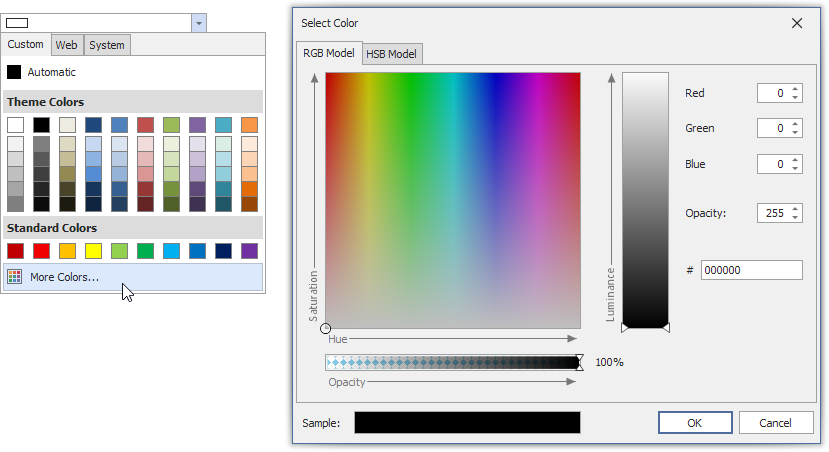
The color that a user picks is automatically added to the Recent Colors group within the Custom tab. It can also be obtained via the RecentColors collection.
Use the settings provided by the ColorDialogOptions object to customize the “Select Color” dialog. The main dialog settings are listed below:
ColorDialogOptions.AllowTransparency - Gets or sets whether the dialog’s UI allows users to select a transparent color (set the transparency level).
ColorDialogOptions.ShowPreview - Gets or sets whether the dialog contains a preview box.
ColorDialogOptions.ShowTabs - Gets or sets whether the RGB, HSB or both tabs (color models) are available.