RadioGroup() Constructor
Initializes a new RadioGroup control instance with default settings.
Namespace: DevExpress.XtraEditors
Assembly: DevExpress.XtraEditors.v19.1.dll
Declaration
Remarks
Use this constructor to create a new instance of the RadioGroup control at runtime. The constructor initializes the new radio group with default settings.
You can use the methods and properties of the new radio group to adjust it as required: you can specify its name, caption text, radio group style, look and feel, etc. The new editor needs to be added to the parent container’s Controls collection in order for it to be displayed on the form.
When a RadioGroup control is created, the constructor is automatically invoked to create and initiate a RepositoryItemRadioGroup object, exposed via the control’s RadioGroup.Properties property.
Example
This example demonstrates how to programmatically create a radio group, add two items to the collection, initialize their properties and assign a handler to the RadioGroup.SelectedIndexChanged event. The created radio group will be used to control the visibility of a standard button control. This example assumes that a button has already been placed on the form.
The image below shows the example application.
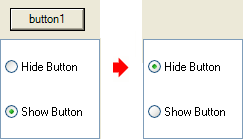
using DevExpress.Utils;
using DevExpress.XtraEditors;
using DevExpress.XtraEditors.Repository;
using DevExpress.XtraEditors.Controls;
private void CreateRadioEditors() {
// creating and initializing the radio group items
RadioGroupItem item1 = new RadioGroupItem();
item1.Description = "Hide Button";
RadioGroupItem item2 = new RadioGroupItem();
item2.Description = "Show Button";
// creating and initializing the radio group editor
RadioGroup radioEdit1 = new RadioGroup();
radioEdit1.Properties.Items.Add(item1);
radioEdit1.Properties.Items.Add(item2);
radioEdit1.Name = "radioEdit1";
radioEdit1.Location = new System.Drawing.Point(30, 35);
radioEdit1.Width = 100;
radioEdit1.Height = 100;
// setting the editor's selection depending upon the button's visibility
if (button1.Visible) radioEdit1.SelectedIndex = 1;
// assigning a handler for the SelectedIndexChanged event of the editor
radioEdit1.SelectedIndexChanged += new EventHandler(SelectedIndexChanged);
this.Controls.Add((Control)radioEdit1);
}
private void SelectedIndexChanged(object sender, System.EventArgs e) {
RadioGroup edit = sender as RadioGroup;
if (edit.SelectedIndex == 0) button1.Visible = false;
else button1.Visible = true;
}
Related GitHub Examples
The following code snippet (auto-collected from DevExpress Examples) contains a reference to the RadioGroup() constructor.
Note
The algorithm used to collect these code examples remains a work in progress. Accordingly, the links and snippets below may produce inaccurate results. If you encounter an issue with code examples below, please use the feedback form on this page to report the issue.