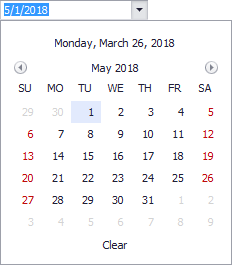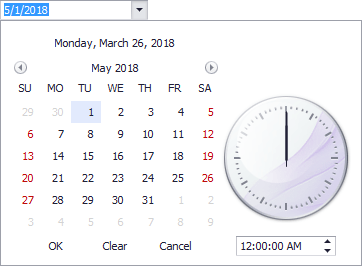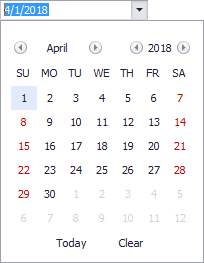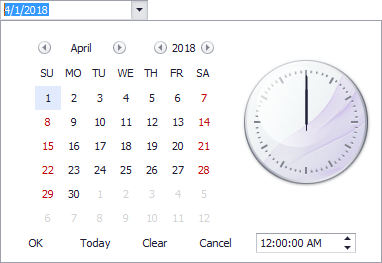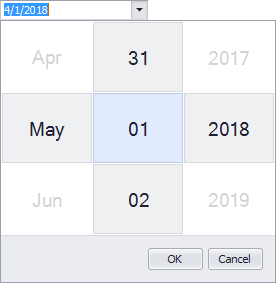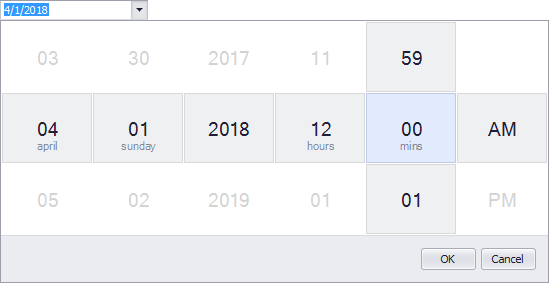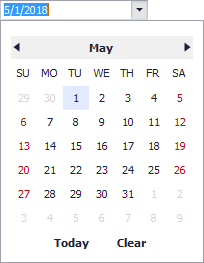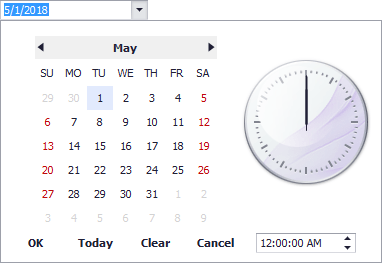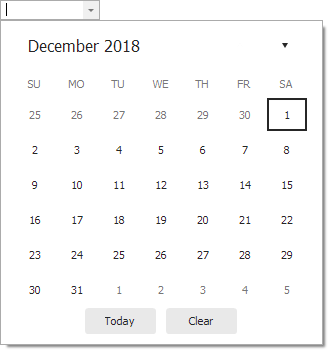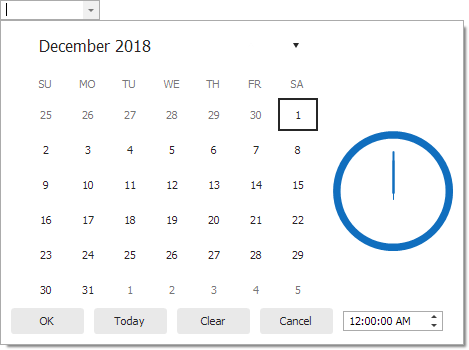CalendarView Enum
Contains values that enumerate a Calendar Control’s display modes.
Namespace: DevExpress.XtraEditors.Repository
Assembly: DevExpress.XtraEditors.v19.1.dll
Declaration
Members
| Name | Description |
|---|---|
Default
|
The appearance of the calendar is dependent on the current OS. |
Vista
|
The Vista-style calendar:
|
Classic
|
The classic calendar:
|
TouchUI
|
The touch-aware date-editing UI:
For a DateEdit control, the control’s mask (see the RepositoryItemTextEdit.Mask inherited property) specifies which date-time columns are displayed in the dropdown calendar. To display time columns, enable the RepositoryItemDateEdit.CalendarTimeEditing option. |
ClassicNew
|
An Outlook 2016-inspired calendar style.
|
Fluent
|
The calendar that supports the Acrylic and Reveal Highlight effects and allows you to mirror the appearance of the Windows 10 calendar.
|
Related API Members
The following properties accept/return CalendarView values: