RepositoryItemDateEdit.CalendarTimeEditing Property
Gets or sets whether an end-user can edit the time portion of a date value in the dropdown calendar.
Namespace: DevExpress.XtraEditors.Repository
Assembly: DevExpress.XtraEditors.v19.1.dll
Declaration
[DXCategory("Behavior")]
[DefaultValue(DefaultBoolean.Default)]
public virtual DefaultBoolean CalendarTimeEditing { get; set; }Property Value
| Type | Default | Description |
|---|---|---|
| DefaultBoolean | **Default** | A DefaultBoolean value that specifies whether an end-user can edit the time portion of a date value in the dropdown calendar. |
Available values:
| Name | Description |
|---|---|
| True | Corresponds to a Boolean value of true. |
| False | Corresponds to a Boolean value of false. |
| Default | The value is determined by the current object’s parent object setting (e.g., a control setting). |
Remarks
A DateEdit control allows the time portion of the date-time value to be edited via the control’s dropdown window. To enable this functionality, set the CalendarTimeEditing property to True.
In Vista and Classic modes, the editor’s dropdown contains an edit box (a TimeEdit editor) for editing the time portion. The dropdown also displays a clock face which automatically reflects changes in the time box:
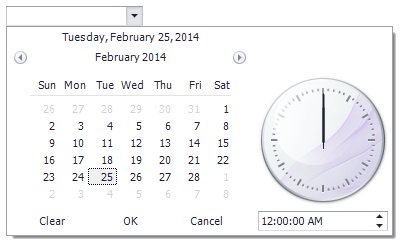
To access the embedded time editor’s appearance and behavior settings, use the RepositoryItemDateEdit.CalendarTimeProperties property.
In the CalendarView.TouchUI mode, the dropdown contains additional tile columns for editing a time value.
If you allow an end-user to edit the time portion via the DateEdit control’s dropdown, you may also want to display the time portion in the control’s edit box. To do this, set the control’s mask and/or display format to the appropriate values. See the RepositoryItemTextEdit.Mask and RepositoryItem.DisplayFormat properties to learn more.
See RepositoryItemDateEdit.CalendarDateEditing to learn more.