Scale Breaks
A scale break is an area across an axis which is shown in place of a section of the axis’ range. It appears along the original axis as a ragged (or wavy or straight, depending on the desired appearance) line.
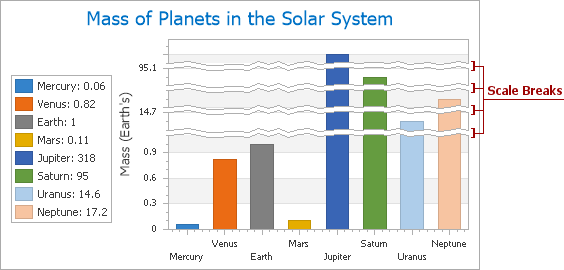
Multiple scale breaks are supported, and it’s possible to add them to an axis of any scale type, whether or not this axis uses a logarithmic scale.
With the WinForms Chart Control, you have the capability to use either automatic or manual scale breaks, or both. These approaches are highlighted in the following document (in the appropriate sections): Scale Breaks.
The table below lists the main properties which affect the element’s appearance and functionality:
Class | |
Availability | |
Appearance | Axis.ScaleBreakOptions (ScaleBreakOptions.Color, ScaleBreakOptions.SizeInPixels and ScaleBreakOptions.Style) |
Visibility |