Navigation Buttons
The Navigation Buttons are used to scroll to the previous or next appointment. This feature is helpful when there is a significant time interval between scheduled appointments.
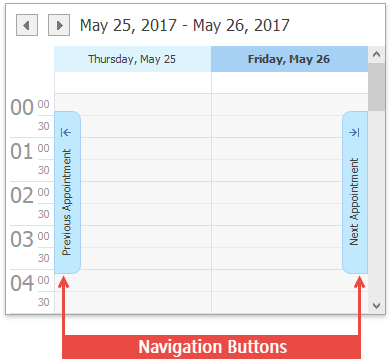
Use the SchedulerOptionsViewBase.NavigationButtons property to get access to the SchedulerNavigationButtonOptions object, which contains Navigation Buttons characteristics.
To display or hide the Navigation Buttons, use the SchedulerNavigationButtonOptions.Visibility property or the SchedulerViewBase.NavigationButtonVisibility property to specify their visibility for a particular view. The NavigationButtonVisibility.Auto value of this property displays the navigation buttons only when there are no appointments within the view visibility interval. If multiple resources are visible, navigation buttons are displayed for each individual resource.
Use the OptionsView property branch of the Property pages to get access to the parameters, specifying the captions and visibility of the buttons.
- SchedulerNavigationButtonOptions.NextCaption - specifies a text for the Next navigation button
- SchedulerNavigationButtonOptions.PrevCaption - specifies a text for the Previous navigation button
- SchedulerNavigationButtonOptions.Visibility - specifies whether buttons are visible if the SchedulerViewBase.NavigationButtonVisibility value is set to NavigationButtonVisibility.Auto. Otherwise, the View.NavigationButtonVisibility setting takes precedence over it.
The SchedulerNavigationButtonOptions.AppointmentSearchInterval property specifies the time span used by Navigation Buttons to search for the nearest appointments, so it is limited to a reasonable range.