How to: Custom Paint Card Field Values Depending on Field Positions
The following example handles the CardView.CustomDrawCardFieldValue event to custom paint card field values in the Price column.
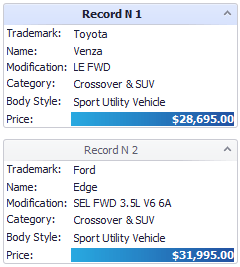
private void cardView1_CustomDrawCardFieldValue(object sender, Views.Base.RowCellCustomDrawEventArgs e) {
if (e.Column.FieldName != "Price") return;
// The brush to fill the cell background.
Color color1 = Color.FromArgb(40, 170, 225);
Color color2 = Color.FromArgb(35, 80, 160);
Brush brush = e.Cache.GetGradientBrush(e.Bounds, color1, color2, LinearGradientMode.Horizontal);
e.Appearance.ForeColor = Color.White;
e.Appearance.Font = e.Cache.GetFont(e.Appearance.Font, FontStyle.Bold);
e.Cache.FillRectangle(brush, e.Bounds);
e.Appearance.DrawString(e.Cache, e.DisplayText, e.Bounds);
// Prevent default painting.
e.Handled = true;
}