Theme.Win11Light Field
The Win11Light theme.
Namespace: DevExpress.Xpf.Core
Assembly: DevExpress.Xpf.Core.v25.2.dll
NuGet Package: DevExpress.Wpf.Core
Declaration
Field Value
| Type | Description |
|---|---|
| Theme | The Win11Light theme (part of the Win11Category). |
Remarks
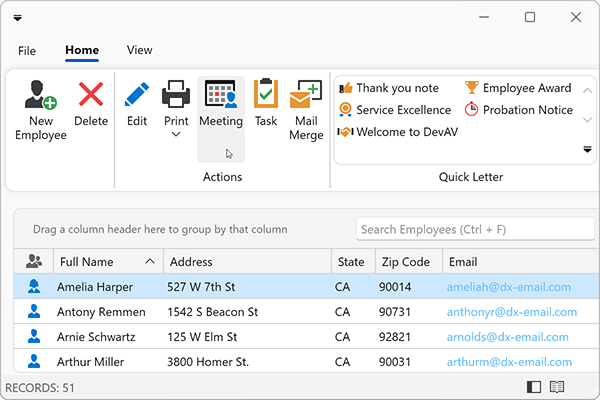
Round Window Corners
You can use the RoundCorners and ThemedWindow.UseNativeWindow properties to specify whether corners of your application’s windows are rounded.
The following table describes whether your application’s corners are rounded depending on your Windows version, applied DevExpress Theme, and the UseNativeWindow and RoundCorners property values:
Windows Version | Applied DevExpress Theme | ||||
|---|---|---|---|---|---|
|
|
|
| ||
Windows 11 |
|
|
|
|
|
non- |
|
|
|
| |
Windows 10 and earlier |
|
|
|
| |
non- |
|
|
|
| |
The following code sample rounds ThemedWindow corners:
using DevExpress.Xpf.Core;
//...
public partial class App {
protected override void OnStartup(StartupEventArgs e) {
base.OnStartup(e);
ThemedWindow.RoundCorners = true;
}
}
Limitation
The RoundCorners property has no effect when the EnableAcrylic property is true.

