TdxChartXYDiagram.ToolTips Property
Provides access to diagram tooltip settings.
Declaration
property ToolTips: TdxChartXYDiagramToolTipOptions read; write;Property Value
| Type | Description |
|---|---|
| TdxChartXYDiagramToolTipOptions | Stores XY diagram tooltip settings. |
Remarks
Tooltip functionality allows users to interact with diagrams and display additional information on individual data points. XY diagrams support two tooltip display modes:
- Crosshair Cursor
Crosshair Cursor consists of a crosshair label that displays additional information on target series points, crosshair lines that mark positions of target series points within an XY diagram area, and axis labels that help users to track coordinates of the target points. You can independently hide or display any Crosshair Cursor elements.
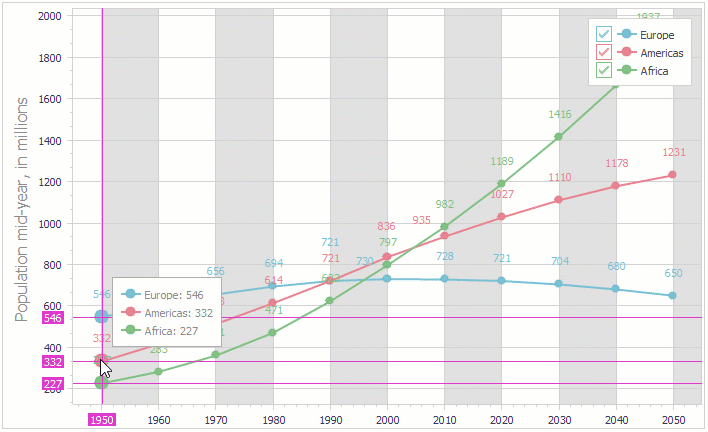
- Simple Tooltips
This mode displays a simple tooltip for a series and/or its points depending on the Chart control’s ToolTips.SimpleToolTipOptions.ShowForPoints and ToolTips.SimpleToolTipOptions.ShowForSeries property values.
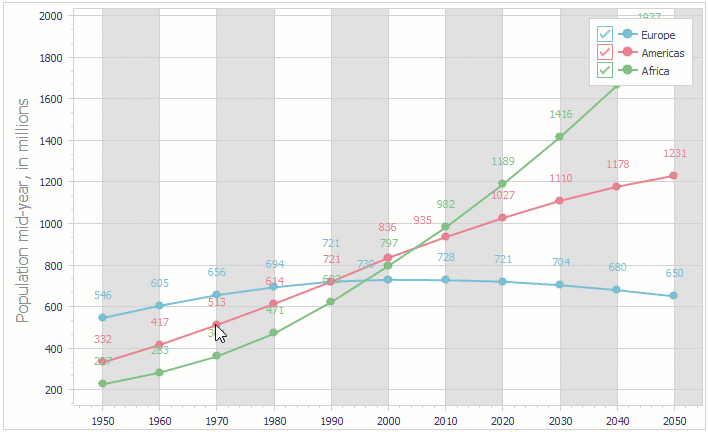
Diagram Tooltip Settings
Use the ToolTips.Mode property to display simple tooltips or a Crosshair Cursor for all series whose ToolTips.Enabled property is set to True.
Refer to the TdxChartXYDiagramToolTipOptions class description for detailed information on all available options.