TdxChartSimpleDiagram.ToolTips Property
Provides access to simple diagram tooltip settings.
Declaration
property ToolTips: TdxChartSimpleDiagramToolTipOptions read; write;Property Value
| Type | Description |
|---|---|
| TdxChartSimpleDiagramToolTipOptions | Stores simple diagram tooltip settings. |
Remarks
Tooltips allow users to interact with simple diagrams and display additional information on individual series points.
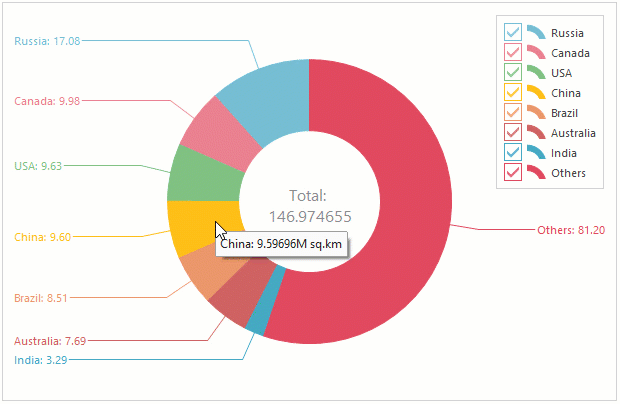
Use ToolTips.SeriesToolTipFormat and ToolTips.PointToolTipFormat properties to define common formatting patterns for series and series point tooltips.
Refer to the TdxChartSimpleDiagramToolTipOptions class description for detailed information on all available options.
Tip
You can use a Chart control’s ToolTips.SimpleToolTipOptions property to configure general simple tooltip settings.
Related Compiled Demo
To see a simple diagram in action, run the Chart Control demo in the VCL Demo Center installed with compiled VCL DevExpress demos. Select Pie or Doughnut in the left sidebar. Hover the mouse pointer over a series slice to display a hint with additional information on the corresponding series point.
Tip
Compiled DevExpress demos ship with source code installed in the Public Documents folder (%Public%) for all users (default). You can find all project and source code files for the Chart control in the following folder:
%Public%\Documents\DevExpress VCL Demos\MegaDemos\Product Demos\ExpressChart
Limitations
Simple diagrams do not support the Crosshair Cursor mode because it is designed for use in a two-dimensional Cartesian coordinate system.
Tooltip Scaling in RAD Studio 10.3 and Earlier IDEs
Tooltips do not scale properly according to the current monitor DPI in projects built with Embarcadero RAD Studio® 10.3 and earlier IDEs due to a tooltip implementation bug in the VCL library.
To work around this bug, you need to place the TcxHintStyleController component on a form.