TdxChartXYDiagram.SecondaryAxes Property
Provides access to secondary axes of arguments and values.
Declaration
property SecondaryAxes: TdxChartSecondaryAxes read; write;Property Value
| Type | Description |
|---|---|
| TdxChartSecondaryAxes | Stores collections of secondary axes of arguments and values. |
Remarks
Use SecondaryAxes.AxesX and SecondaryAxes.AxesY properties to add and configure supplemental axes for the main axis of arguments (X-axis) and the main axis of values (Y-axis). For example, secondary axes can be useful if you need to display multiple scales with different measurement units.
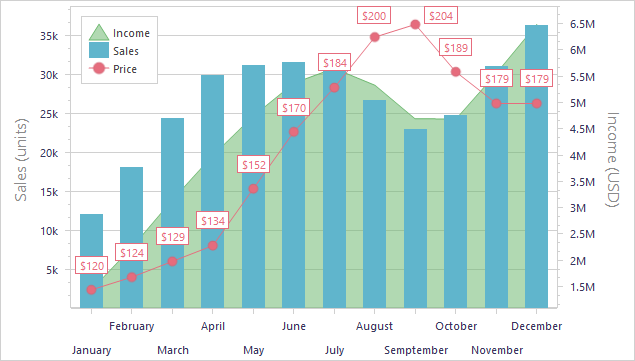
Refer to the TdxChartSecondaryAxes class description for detailed information on available options.
Code Example: Add a Secondary Axis
The following code example creates a secondary axis of values and associates it with the first series in an XY diagram:
var
ADiagram: TdxChartXYDiagram;
AAxisY: TdxChartSecondaryAxisYCollectionItem;
AXYSeries: TdxChartXYSeries;
begin
if dxChartControl1.DiagramCount = 0 then Exit;
ADiagram := dxChartControl1.Diagrams[0] as TdxChartXYDiagram;
if ADiagram.SeriesCount = 0 then Exit;
AXYSeries := ADiagram.Series[0];
AAxisY := ADiagram.SecondaryAxes.AxesY.Add;
AXYSeries.View.AxisY := AAxisY.Axis;
AAxisY.Title.Text := 'Income (USD)';
AAxisY.Title.Alignment := TdxAlignment.Center;
AAxisY.Appearance.Color := TdxAlphaColors.Gray;
end;
See Also