TdxShowHyperlinkHintEventArgs.Hint Property
In This Article
Specifies the text string displayed in the target hyperlink hint.
#Declaration
Delphi
property Hint: string read; write;#Property Value
| Type | Description |
|---|---|
| string | The target hyperlink’s hint message. |
#Remarks
Use the Hint property to change the message of the target hint before it appears.
#Code Example: Prevent Accidental Hyperlink Activation in Formatted Labels
The code example in this section demonstrates handlers of OnHyperlinkClick and OnShowHyperlinkHint events. The OnHyperlinkClick event handler requires a user to hold down the Ctrl key to activate a hyperlink. The OnShowHyperlinkHint event handler changes all hyperlink hints to prompt a user to hold the Ctrl key for hyperlink activation.
procedure TMyForm.dxFormattedLabel1PropertiesHyperlinkClick(Sender: TObject;
AArgs: TdxHyperlinkClickEventArgs); // Requires the Ctrl key for hyperlink activation
begin
if AArgs.Shift <> [ssCtrl] then // If the Ctrl key is not held down
AArgs.Handled := True; // Prevents hyperlink activation
end;
procedure TMyForm.dxFormattedLabel1PropertiesShowHyperlinkHint(Sender: TObject;
AArgs: TdxShowHyperlinkHintEventArgs); // Changes all hyperlink hints
var
AHintPrefix, AHintURI: string;
begin
AHintPrefix := 'Ctrl-click to navigate to ';
AHintURI := AArgs.URI.Remove(0, 8); // Removes the URI scheme from the hyperlink hint
AArgs.Hint := AHintPrefix + AHintURI; // Redefines the hyperlink hint
end;
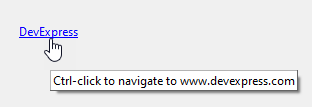
See Also